New York-based sample library developer Heavyocity just released Damage 2, the successor to probably one of the best-selling and most widely used cinematic percussion libraries on the market. Damage 2 comes with a huge collection of freshly recorded and processed percussion goodness and even features an all-new Armageddon Ensemble Drums patch (easily the most overused percussion patch amongst trailer music composers.)
Damage 2 combines deep-sampled cinematic, orchestral and ethnic percussion with Heavyocity’s trademark-style of explosive processing and sound design. Over 40,000 samples and loops, recorded in a top-class scoring soundstage and processed by expert sound designers, seek to step into the huge footprints of their predecessor. Let’s find out together, what’s new, what’s different and improved, and which of the many great features of Damage 1 have been preserved.
For this review, Heavyocity very generously provided us with a full, working version of Damage 2 pre-release date. Since this article will come out on the launch day of the product, there might be some minor inconsistencies in comparison to the final product. If so, we will try to fix them as soon as possible.
OVERVIEW
First things first: Damage 2 doesn’t replace or update the original Damage, it is an independent sample library with entirely new sample material and programming.
Damage 2 is a sample library designed for the Native Instruments industry-standard KONTAKT sampler (free or full version 6.2.2 and above). The product weighs in at a little over 24 GB (60GB of uncompressed audio), which means it has double the size of its predecessor. Damage 2 offers three distinct instrument patches that contain a wide collection of sounds and loops each. We will get into all three of them a bit further down the line.

Damage 2 was recorded at the elusive Skywalker Sound scoring stage in Nicasio, California, where most of Heavyocity’s recent hybrid orchestral libraries like Vento, Novo, and Forzo were captured, too.
The library comes with a completely revamped engine and GUI that provides users with quick access to over 1600 sound sources and even more room for elaborate customization of sounds.
These are Damage 2’s three main patches:
- Ensemble Designer
- Kit Designer
- Loop Designer
INSTALLATION
The download of the sample library takes place through the company’s free download manager called Heavyocity Portal. After registering your product with the serial number you were given on purchase, the download of the library begins. Depending on your internet connection, you may have to allow for some time. Make sure to have enough free disk space (roughly double the library’s size is required) so the download and installation can run smoothly.
After the download is complete, you can hit the Installation button. The zipped files will be unpacked and deleted automatically afterward. Now it’s important to register your new product with Native Instruments, too, so Damage 2 will appear among your Library Tab within KONTAKT. To do this, just fire up the Native Access app, log in to your account, and add the same serial you used for the download. Damage 2 will then be added to your list of registered products.
ENSEMBLE DESIGNER
Damage 2 is organized into three main patches that each contain a large selection presets or Snapshots as KONTAKT calls them. These Snapshots take different combinations of source sounds and processing chains and combine them into playable subsets.
The first and probably largest one of the three main patches is the brand-new Ensemble Designer. Quite similar to the Percussive Ensemble Kits in Damage 1, the Ensemble Designer contains playable groups of percussive instruments. The Ensemble Designer consists of nearly 750 sound sources from the 9 following categories:
- Monster Ensembles (large percussion groups)
- Organic Percussion (gran casas, toms, snares, etc.)
- Taikos (taikos & Chinese drums)
- Ethnic (stick and hand-hit world percussion)
- Cymbals & Gongs (crashes, rides & gongs)
- Found Sounds (dumpsters, trash cans, plastic, etc.)
- Hybrid (trademark Damage hits, junkyard hits, sub booms)
- Damaged (processed kicks, snares & hybrid percussion)
- Transitions (tempo-synced percussive swells & reverses)

To get you going, Heavyocity provides you with over 90 carefully designed Snapshots spread across 10 sections. These give you quick access to the different aspects of each percussion group. A great starting point to explore the many different sounds available is the All-Star Presets section that contains a bit of everything across 22 patches.
DESIGNING BANKS
The Ensemble Designer is structured around banks, meaning sets of sounds. Each bank equals one octave on your keyboard. The Ensemble Designer provides you with three such banks so you can have up to 36 sounds in each Snapshot. This is the first feature that sets Damage 2 apart from its predecessor and where the word “Designer” comes into play. Not only can you use the pre-composed Snapshots, but you can also design your very own multi-instrument patches from scratch.
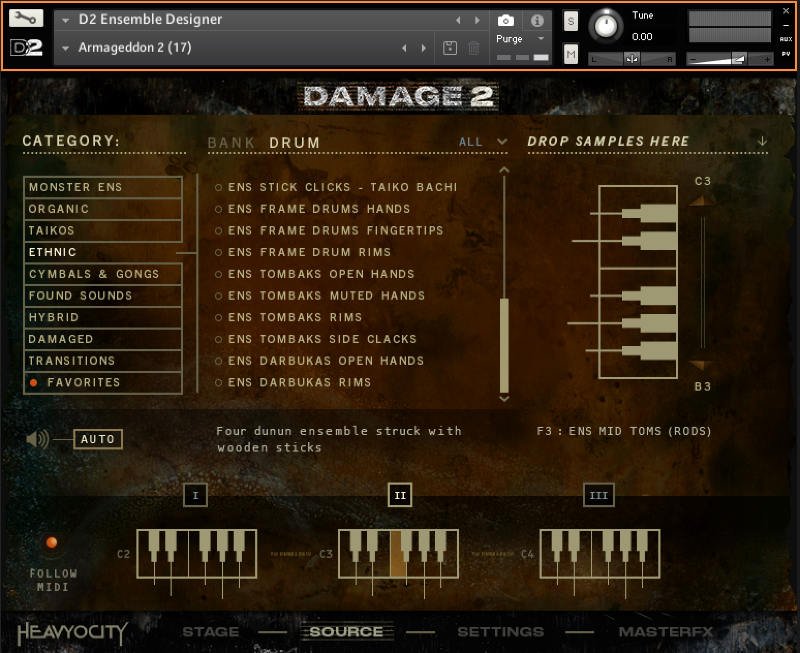
The source tab found at the bottom of the GUI takes you to a clearly arranged design matrix. Here, you can pick sounds from all the categories and assign them to specific keys in your bank/octave. Alternatively, you can fill your empty bank with complete sets of sounds at once. The assign matrix also allows you to pre-listen to sounds before you assign them to keys. The clear layout and its features make designing your own patches easy and fun.
SETTING THE STAGE
Another special feature of Damage 2’s Ensemble Designer is its elaborate Stage mode. It is an improved version of the Stage controls presented in Damage 1 and allows you to quickly control the width, depth, and – for lack of a better word – the spaciousness of your sounds.
Using the simplistic stage display, you can continuously pull sounds to the front of the stage or push them back into the hall respectively. You can also use the stage to spread your individual instruments across the room and re-arrange the stereo image of your patch. All these parameters allow you to tailor the spatial impression of your patch according to your needs and create a coherent sound.

Speaking of spatial impression: in addition to the Stage controls, you also have access to a set of five distinct microphone signals. These include a close, room and hall mic, as well as an LFE channel (sub frequency) and a crushed mic for effect. Working with these provides you with another way of creating your own, perfect mix on a global level.
Finally, the Stage mode offers individual control parameters per key. These provide you with dedicated tone, envelope, and volume adjustments for each drum in your bank. All those features combined let you customize your drum sound in minute detail. Awesome!
PERFORMANCE IS EVERYTHING
A final thing I want to point out is the Ensemble Designer’s powerful Performance section on the Settings page. Regardless of the instrument chosen, you can enable the Performance control to easily create customizable crescendos, rolls, swells, flams, and repetitions. Though these special articulations aren’t inherent in the sample but rather created by clever MIDI programming, they sound alarmingly natural and organic.

HOW DOES IT SOUND?
The Ensemble Designer provides you with a plethora of thundering, deep-sampled drum and percussion sounds. Here, you will find giant 72″ gran casas, 60″ taikos, huge bass drums, punchy snare and tom ensembles as well as a variety of hand-hit drums, metals, and found sounds. To continue their legacy of masterfully sampling a junkyard, Heavyocity also brought in lots of scrap metal, metal trash cans, plastic tubes, and even rolled a dumpster onto the Skywalker Sound scoring stage.
All of those instruments are equipped with multiple round-robins and playing styles to allow for a super realistic performance. The collection of instruments goes well beyond standard drums and modern cinematic percussion elements, though. In the “Ethnic” folder, you can find some interesting world percussion instruments like Alfaias, Dunun, Darbukas, and Tombeks, some of which I’ve never seen in another percussion library.
KIT DESIGNER
The Kit Designer is Heavyocity’s latest addition to the Damage group of instruments. It offers 16 freely assignable and playable pads you can load with either organic drums or heavily processed percussion sounds. The pads of this modern beat-making tool are pre-programmed to the general MIDI format so you can easily play them with either a normal MIDI keyboard or drum pad controllers like the Maschine, MPC, or Ableton Push.
Each pad offers deep customization options in the form of individual volume and panning controls, as well as a 4-channel FX rack per pad. For these effects racks, you can choose from a selection of 8 processors including EQ, compression, overdrive, transient shaping, and reverb. The four effects slots can easily be rearranged to your desired order by dragging and dropping them around.

CREATE YOUR OWN KIT
The Kit Designer comes with over 50 pre-constructed Snapshots that contain heavily stylized and processed drum kits. These are comparable to Damage 1’s popular “Damage Kits” but kick it up a notch by offering an even more powerful, crunched, and vicious sound. Although these processed sounds clearly derive from the organic percussion recordings, they have been processed and layered so aggressively that they create entirely new sound design elements with almost untrackable origins.
As with the Ensemble Designer, Damage 2’s Kit Designer also allows you to create your very own drum kits by using the Source tab on the GUI. The selection and assignment of sounds work mostly the same as with the Ensemble Designer. The only difference is that you assign your sounds to the 16 available drum pads instead of using banks.
HOW DOES IT SOUND?
Damage 2’s playable Kits are right up there with the ever-popular, face-melting, and widely used Hybrid Kits from volume 1. In fact, they even seem to up the ante in terms of massiveness and sheer brutality.
You get aggressively processed kicks and snares, mangled found sounds and electronic percussion, twisted hi-hats, metal, and heavily tortured trash sounds. But aggressive isn’t the only route you can go with Damage 2’s Kit Designer. You can also find more spacious and atmospheric kits like “Frame of Mind” or “Time is Ticking” for example. Both contain softer and rounder sounds like mallet-struck drums, resonating hybrid sounds, and eerie scraping metal transitions.
If you came for the bad-ass, over the top, Heavyocity-style hits and impacts: don’t worry, there’s plenty! Patches like “World Destroyer”, “Digital Deluxe” or “Damaged Goods” contain all sorts of distorted, crunchy drums and percussion on steroids.
Apart from the compulsory drum hits and strikes, Damage 2 also comes with a neat selection of swells, reverses, and whooshes. Especially the – thank you, Gods of Thunder! – tempo-synced cymbal swells and crescendos make for great-sounding and easy-to-use transitional effects.
LOOP DESIGNER
Damage 2 comes with a comprehensive collection of over 860 pre-programmed percussion loops. Like it’s predecessor, Damage 2 offers a dedicated loop playback interface. In comparison to Damage 1 though, the brand-new Loop Designer offers much more in terms of customization and manipulation. Let’s take a deeper look!
The Loop Designer is laid out in a similar fashion as the Ensemble Designer. You get 3 banks worth of tempo-synced loops that spread from C2 to B4 on the keyboard. Same as with the other two main patches, the Loop Designer provides you with a dedicated set of over 60 carefully assembled Snapshots. Most of these Snapshots are equipped with three banks representing low- to mid- to high-frequency content. This means you will mostly find kicks, low drums, and taikos in the first bank, snares and toms in the middle one and hi-hats, cymbals as well as other effects in the third.
The loops available are structured into the following three categories:
- Damaged (aggressively punchy, dirty loops)
- Hybrid (combinations of organic and found sounds)
- Organic (big, cinematic organic percussion)

THE KEY TO DESIGNING LOOPS
It’s up to you if you’d like to play individual loops on their own or if you want to playback a whole set of loops by using a fourth bank called Designer Keys.
Hitting notes on the Designer Keys ranging from C1 to B1 triggers multiple loops in the upper banks. An example: If you hit C1 on the Designer Keys, the loops at C2, C3, and C4 all start playing simultaneously in a stacked fashion. You can easily add and remove certain loops from your triggers and even randomize which loops are triggered by a given Designer Key.
TRANSITIONS & STUTTER
Apart from the three available loop banks and the Designer Keys bank, Loop Designer offers two more banks to work with. The first one, called “Transitions”, resides in the upper area of the keyboard range (C5 to B5). Here, you can find up to 12 one-shot sounds that function perfectly as endpoints of your loop or serve as transitions. The Transitions bank is great for loosening up the loops and make them feel less “loopy” if that makes any sense.
Secondly and lastly, there’s another bank called “Stutter” to be found at the low end of the keyboard range. As the name suggests, it provides you with cool, real-time stutter effects for your loop playback. The timing of the stutter effect can be triggered on the fly through the keys from F0 to B0. Stutter also comes with a switch to change between straight and triplet feel stutters.
SEND FX
One feature that is unique to Damage 2’s Loop Designer is its Send FX function. For each individual loop, you’re able to send a portion of the signal to a 4-channel FX processor. This works very similarly to how you would use send busses in your DAW. On the Send FX page, you can choose from 12 different tonal and spacial processors like EQ, compression, distortion, delay, and so on. Four of these effects can be loaded into a channel strip. The signal then runs through the channel strip from top to bottom.

The big Master Send FX knob controls how much of the sent dry signal is fed through the effects processors. It even comes with a dedicated Send FX modulation page that allows you to automate the Master knob rhythmically. The modulation control is a great tool to breathe even more life into your loops and really make them your own.
HOW DOES IT SOUND?
The Loop Designer offers you anything from aggressive, hard-hitting action rhythms to more subdued, atmospheric drum lines. Most of the action-oriented loops feature massive low percussion accents paired with merciless snare, tom, and found sound figures as well as furious 16th note high hat rhythms.
Patches like “Industrial Cinematic” or “Manhattan Car Chase” masterfully combine massive kicks and snare grooves with aggressive hybrid sound design elements.
On the other hand, Snapshots like “Modern Mystery” provide rhythmical, atmospheric building blocks that instantly made me think of suspenseful investigation scenes. Here, you get organic low hand drum accents, interspersed with syncopated found sounds, metallic swells, and subdued gated effects.
“Tribal Warfare” reminds of soundtracks to movie blockbusters like Black Panther or Jumanji with its driving ethnic percussion lines and woody stick figures. In between the cinematic patches, you can also find some more pop-oriented loops that could work great in modern pop, electronic, and industrial rock arrangements.
All in all, Loop Designer provides you with a wide spectrum of extremely useful in-your-face grooves and experimental loops. They are overwhelmingly well-programmed and burst with momentum and musicality.
MASTER FX
One feature that all patches have in common is their dedicated Master FX section. The Master FX page features a chain of seven processing tools and effects through which all of the banks and kits run globally. It can provide you with an additional, final layer of polishing and fine-tuning for all of your sounds. The processors are chained together in a channel strip-like fashion and can be rearranged in any order.

To top it off, Damage 2’s Master FX section is back with Heavyocity’s trademark Punish knob. By combining compression and saturation, the Punish knob can gradually add warmth and bite to a sound or completely wreak havoc when pushed to the max. As a new feature, the Punish knob now provides three dedicated working modes called “Gently now”, “Hurt me plenty”, and “Nightmare”. As one can guess from their names, these modes add increasing destruction from a warm punch to massive aggression.
CONCLUSION
Heavyocity has done it again! They took the best parts of the highly-praised Damage 1 and improved upon literally everything. The sounds included are just as massive and powerful as the ones featured in the original Damage, but the choice between different instruments, articulations, and percussive elements is much higher. The loops and beat programming kits are extremely useful kickstarters for both modern cinematic and pop music productions and provide hours of great-sounding material to choose from.
The three main patches and their smart new programming make them a breeze to work with and really encourage you to be experimental and to come up with truly unique and customized sounds. Lastly, over 200 carefully designed Snapshots will get yourself off the ground instantly without having to do much tweaking or adjustments.
Damage 2 is truly a worthy successor and long-awaited update to the original best-seller. This sample library hits the mark on bringing massive organic percussion and brutal, hybrid sound design to the year 2020. It won’t be long before we will hear those sounds in probably every action blockbuster trailer!
For a limited amount of time, Damage 2 is available for an introductory price of $299 (regular price: $399) through their online store. Owners of Damage 1 even get a $100 discount on the intro price, making it $199 for them. The intro sale ends on August 27th, 2020.
Pros
- Massive organic percussion sounds
- Heavyocity-style, brutal hybrid sound design kits
- Great collection of rhythmic loops
- Masterfully programmed interface with endless customization options
- Lots of pre-designed presets
Cons
- None


2 comments on “Heavyocity – Damage 2 (Review)”