Today we will be checking out Thinkspace’s Sound Design short courses. These courses were created to introduce musicians to various music production techniques and improve their sound manipulation skills.
The courses are tutored by Guy Michelmore himself, along with Konstantine Pope and John Harvey. Konstantine has a background in EDM and media composing and has scored dozens of trailers over the years. John is a media composer coming from a background as a songwriter.
OVERVIEW
Thinkspace Education’s Learn Sound Design course is divided into two volumes: Essentials and Pro.
Sound Design: Essentials is meant to cover the fundamentals, from reviewing sound manipulation tools in both Cubase and Logic, to designing straightforward custom sound effects. The course includes over 10 hours of video tutorials.

Sound Design: Pro goes beyond that and assumes students already have a grasp of how to manipulate sounds. It offers more advanced tricks and techniques, such as layering hits and sidechaining, that can be used in hybrid cinematic tracks. The second course also offers just over 10 hours of video content.
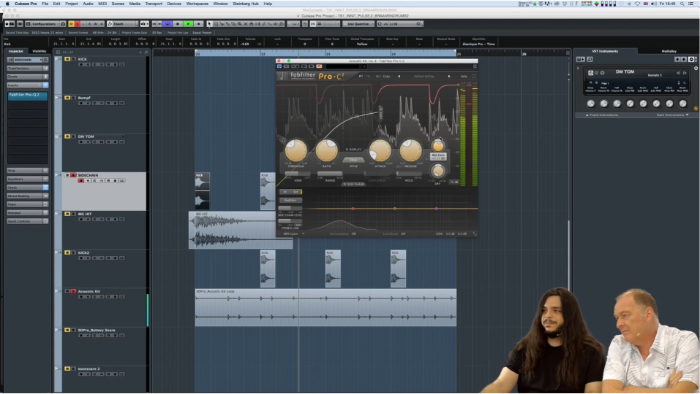
SOUND DESIGN: ESSENTIALS
Sound Design: Essentials is divided into seven main units:
- Reversed Audio – This unit deals with how to reverse audio in Cubase and Logic, starting with non-tonal sources and focusing mainly on percussion samples.
- Reversed Audio (continued) – In this unit, we dig in even more into sound reversing, this time with tonal samples and added effects such as time-stretching.
- Drones – This leads us to the creation of drones by layering sounds created in the first two units. We also get to look into applying compression suited for these types of sounds.
- Pulses and Rhythm – This chapter offers a look at creating various rhythmic beds, and using different effects, such as delays and reverb, to make them even more exciting!
- Additional Effects – This unit deals with understanding how to properly use EQ for correction, distortion, filters, and modulation.
- Analog Synthesis – From oscillators, LFO controls, to filters, this is a basic introduction to using synths.
- Pulling it All Together – Here Guy uses all the techniques and tools that have been described in the previous chapters to build a full sound design track.

SOUND DESIGN: PRO
Sound Design: Pro is divided into six units:
- Advanced Audio Manipulation – This unit introduces more complex layering and processing of field recordings in order to create intricate textures.
- Rhythm and Pulses – Continuing on what was taught in Essentials, this unit goes well beyond and deals with creating several layers of pulses and side-chaining them for optimal results.
- Drones – Again, this chapter takes the knowledge from Essentials and takes it to another level. This time we look at how to create our own drones from scratch. We also learn how to build several interacting layers using synths.
- Tension Builders – In this chapter, we have a look at creating various signature sounds from scratch by utilizing pitch bend, white noise, LFO modulation, and more.
- Braams – This unit explains how to craft layers in order to create impressive braam sounds from scratch.
- Drums and Percussion – Finally, this chapter deals with enhancing percussion parts, using smart layering, distortion, sidechain compression, and LFO filters.

WHAT’S IN IT FOR ME?
Both courses tend to feature several videos per unit. The videos are well thought out and keep their focus on a single topic. They usually run around 20 to 30 minutes each. Guy Michelmore seems to understand that the human brain can be easily distracted and therefore makes a point of “having breaks” regularly. There is also an accompanying text to recap what was taught in the videos. This is especially important when it comes to learning new methods of manipulating sounds, as the text is written like a second distinct explanation of what was shown in the video.

Sound Design: Essentials is aimed at beginners, who aren’t necessarily familiar at all with sound manipulation tools. It, therefore, dedicates quite some time to how to use the right tools in the DAW to achieve the desired results. As the course covers both Cubase and Logic, some video explanations are doubled to explain each of the DAW’s peculiarities. As such, even though Essentials spans over 10 hours of videos, the “effective” length of the course, per DAW, will be a couple of hours less.
Having said that, the explanations provided are very clear and represent a definite help for newcomers to this type of sound processing. When Konstantine explains a concept comprehensively, oftentimes Guy will then attempt to explain it a second time in simpler terms, which helps a lot, too.
Sound Design: Pro, on the other hand, is aimed at musicians who are already familiar with the basics of sound manipulation but want to significantly improve their skills. Therefore, it covers advanced techniques that are not dependent on any particular DAW, but are somewhat more plugin-specific. The content of this course is substantial, and each unit builds up upon another, to teach creating sounds that get more and more complex. It goes into the finer details when it comes to subtle EQ correction, layering, and sidechaining.
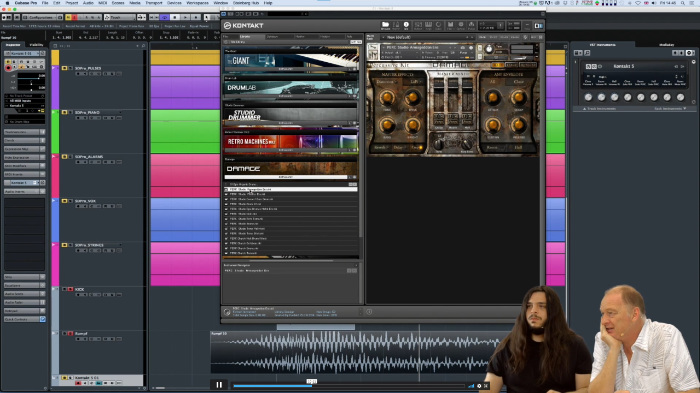
CONLUSION
The courses were produced in 2016, and as we know, trends in music production and trailer music, in particular, tend to evolve quite fast. This brings us to the question: are these courses still relevant in 2021? Well, we believe the techniques taught here are indeed still relevant nowadays, and can easily be adapted to sounds that are more common in today’s sound design tracks.
All in all, Sound Design Essentials and Pro provides musicians with two fairly comprehensive courses, starting from the very basics to the more advanced concepts of sound manipulation. As such, for musicians new to this field, we would definitely recommend following both.
Both courses also feature free trial versions, allowing you to look into the first chapters before committing to anything. On that topic, since both courses are priced at 99$ each, if you already have an idea on how to use the tools involved in your DAW, we would recommend prioritizing the Pro course, which represents the best value for the price.
Learn Sound Design: Essentials and Learn Sound Design: Pro are both available for $99 through Thinkspace Education’s online store.
Pros
- Informative and entertaining way of learning, as per the usual Thinkspace formula
- Course text is useful and provides further explanation to most concepts
Cons
- Both courses are priced the same, but we feel Pro has a higher value for the price


0 comments on “Thinkspace Education – Learn Sound Design (Course Review)”