Today we’re getting our hands on Performance Samples’ brand-new orchestral brass library Caspian! In style and design, Caspian follows the company’s philosophy of creating easy-to-use, all-in-one instruments. This approach was set by their remarkable flagship choir library Oceania and Caspian, too, is designed as a straightforward composing tool.
Caspian features 12 brass players of the renowned Czech Capellen Orchestra which can be heard on countless records of the infamous epic music collective Two Steps From Hell. Separated into three sections (6 French Horns, 3 Trumpets, 3 Trombones), Caspian represents the standard-sized brass band of a modern symphonic orchestra. In contrast to other orchestral brass libraries that feature numerous articulations or keyswitches for each instrument, Caspian gets by with just one patch per section. No keyswitching needed. This is mostly due to Performance Samples’ so-called performance/repetition sampling method that smartly adapts to your playing style in order to provide a reactive and fluent playing experience. More on that in a second.
First, let’s take a look at a brief overview of Caspian’s features:
OVERVIEW
-
Three individual sections: 6 french horns, 3 trumpets, and 3 bass trombones
-
Three dynamic layers (two on french horns), from moderately soft to FFF
-
Attacks and releases derived from performance phrases
-
Short, fast-tongued release samples which react to note length
-
Up to 5 Round-Robin releases on trumpets
-
Recorded with the Capellen Orchestra, Czech Republic
-
Recorded in an ambient hall with close, decca, and wide mic positions
-
48kHz Sample rate / 24bit resolution
-
NCW-compressed, ~1.16 GB total
-
Built for Kontakt 5.5.1 and above – full, retail version of Kontakt required
-
Download and watermarking via Continuata
DOWNLOAD & INSTALLATION
The download and installation process of Caspian is pretty straightforward. After you purchased the library via Performance Samples‘ online store, you’re provided with a download code. This code has to be copied and pasted into Continuata‘s Connect app, which can be downloaded for free. After pasting the code and deciding for a download location, Connect starts downloading around 1.2GB of samples and unzips all the files automatically.
In your full version of Kontakt 5, you can locate and load Caspian’s patches by just going to the Files Tab and by double-clicking or dragging in any one of the three .NKI files.
CASPIAN’S INTERFACE
As with Performance Samples’ previous library Oceania, Caspian comes with a rather minimalist looking GUI that features only the most important parameters. Following the brand’s straight-to-the-point philosophy, these few controls speed up the learning curve and workflow of the library tremendously.
By taking a look at the interface, you’ll find a mic mixer with 3 available microphone positions as well as a Dynamics control field which is connected to the modwheel (CC1) by default. That’s it!
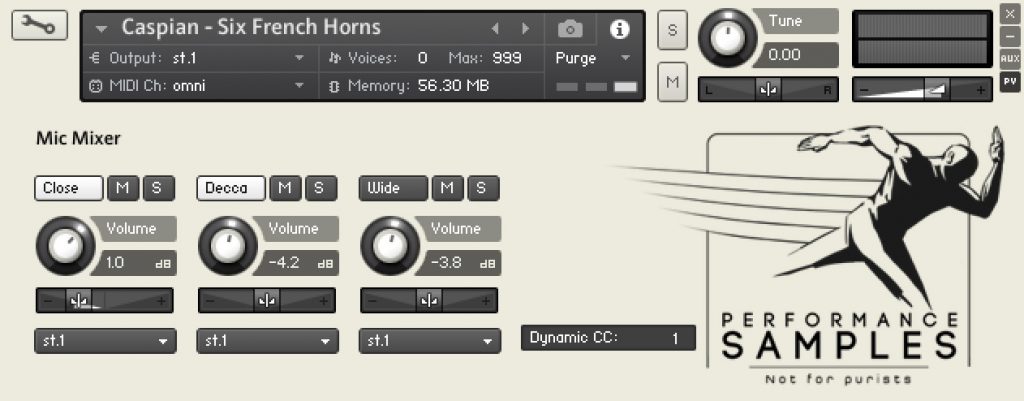
The mic mixer allows you to freely blend between the close, decca tree and wide stereo mic positions which can also be panned and routed separately. If you need to, you can send each of the three mic positions to their own output and treat them individually in your DAW of choice. If your modwheel is already taken, the dynamic control, which smoothly blends between soft and loud dynamics, can be assigned to any other CC you like.
PERFORMANCE SAMPLING
As mentioned before, Caspian is sampled and programmed a bit differently to other conventional orchestral brass libraries. These differences derive from a couple of factors – one of them being the actual sampling technique. Instead of letting the live section play individual notes in different articulations, for Caspian, the samples were captured from actual performances or repeating phrases. According to the company, this method provides you with more naturally connecting attack and release portions opposed to the somewhat clinical one-note-at-a-time approach.
These sampled performances then need to be chopped up, timed and programmed for easy playability which leads us to the next feature of Caspian’s inner workings: The sampled attack and release portions are programmed to adapt to your playing, so depending on your playing speed and velocity, different attack and release samples get triggered – somewhat similar to Spitfire Audio‘s recently added “Performance legatos”.
Caspian is equipped with 3 dynamic layers per instrument as well as up to 5 Round Robins which allows for both smooth expressive arcs and natural sounding staccato lines.
CASPIAN IN USE
Caspian’s simple interface spares you the learning curve and lets you dive into the library right from the get-go. Don’t having to think about keyswitching and articulations makes sketching out ideas incredibly easy and fast. The default dynamic layer is set quite low at the beginning, so make sure to give your modwheel a little wiggle before recording with any of the patches. Whether you’re performing slow chordal pads or vivid staccato passages, Caspian adapts nicely to your playing style.
Caspian’s dynamic spectrum is quite large, ranging from a super soft and round tone to a broad and sizzling fortissimo across all the instrument sections. The only thing I feel missing are a bit more defined short notes in the lower dynamic ranges. Playing quick staccatos on the lower dynamics leads to a rather smeared sound since the attack portion of the notes seems to be increasing with the dynamic level. This is just partially true to the real thing as real brass instruments are very well capable of performing defined staccatos at low dynamics. Apart from that, Caspian performs very smoothly and natural and at a moderate CPU usage.
Caspian doesn’t come with dedicated legato patches, but since the samples were captured from actual performances, there is always a sense of cohesion between the notes. This way, you’re able to perform legato-style melody lines pretty convincingly.
There is a known issue with Caspian and Logic Pro where the library causes CPU spikes when playing several notes at once in a quick succession. I’ve tested this myself and indeed got the spikes, too. The only known workaround for Logic users to this issue is using Caspian in Vienna Ensemble PRO. Hopefully there will be a fix to this some time soon so Caspian can be accessible to every composer.
THE SOUND OF CASPIAN
All of the three instrument groups have a powerful and lush sound. Especially the french horns shine both in their round and warm, softer dynamics as well as in their majestic triple fortes. Overall, the higher dynamics are where I see me using Caspian the most often, as they really cut through dense arrangements and give the brass section their modern edge in an epic music or trailer music environment. Because of the broad dynamic range, Caspian also excels in creating realistic brass swells and crescendos.
Performance Samples Caspian – Audio Demos
Click on the button to load the content from soundcloud.com.
Both the trumpets and trombones sound well-defined and strong in their respective ranges. The nice attack sound of the trumpets puts itself forward for moderate to fast staccato passages, which can sometimes be hard to accomplish with samples. The sound of Caspian’s three bass trombones playing in their lower range offers a forceful but not too bass-bloated sound which balances perfectly with the french horns.
Sure, you can hear some orchestral background noises in the release tails of one or the other sample but I feel it’s in a reasonable range and kind of goes with the non-clinical mantra of the company. I, personally, have no problem with a bit of noise and quirks since it often helps to blur the line between the sterile sampling world and the real world. As long as the samples don’t become painfully apparent because of one prominent noise, I’m perfectly fine with it.
All of the three mic positions are usable on their own but the greatest benefit probably lies in their combination. While the close mic perspective sounds a bit one-dimensional on its own, it adds just the right amount of edge and punch when blended with the decca tree position. My favourite though is adding the wide stereo mic to the mix, as it pushes the sound of the section to a larger-than-life feel – but in a natural way – if that makes any sense at all. If your computer can handle the additional samples, I’d highly recommend going with a tasteful blend of all three mic positions.
CONCLUSION
In a time where there’s a constant deadline pressure, Caspian could be your perfect sketching and orchestration tool for brass. Its no-nonsense interface, all-in-one mentality and easy playability allow for putting down compelling brass melodies and complex accompaniments in no time. It’s apparent that the easy accessibility hasn’t been traded for quality as both the sound of the sections and the flexibility of multiple microphone positions make way for creative freedom. Sure, Caspian does have its little quirks and definitely isn’t the most comprehensive brass library on the market – I’m sure it wasn’t even designed to be – but it excels at the job it was created for: Getting things done quick, easily and with a convincing sound.
Until December 6th, Caspian is on introduction sale for $149.00 and will cost $239.00 thereafter. Caspian can be purchased via Performance Samples’ online store.
PERFORMANCE SAMPLES CASPIAN – SCREENCASTS


0 comments on “Performance Samples Caspian Review”