Today we’re having a look at Landforms, a unique sample library produced by the acclaimed Bristol-based developer team Slate + Ash. The team has become popular for their extraordinary creative toolkits Auras and Cycles in the past and now follow up with a completely new approach and set of sounds. At first glance, it is not that easy to really determine what Landforms is exactly, as it offers a wide range of sounds, functions, and complex programming. To put it simply, Landforms is both a multi-layered orchestral sample library/sampler as well as a sound design synthesizer. In the words of the developers, Landforms takes textural recordings inspired by the movements and shapes of nature and reimagines them within a multidimensional sound design environment.
This sounds like a perfect new tool for both media composers and sound designers to create cinematic and organic sonic soundscapes, right?
So who is Landforms designed for exactly? What does it bring to the table in terms of new sonic possibilities? And what’s the deal with Landforms’ colorful but minimal interface? We’ll answer these and more questions in the upcoming review.
OVERVIEW
Landforms is a sample library designed for Native Instruments Kontakt. It’s also compatible with the free Kontakt Player, which makes the product appealing to users who don’t own the paid, full version of Kontakt.
The library’s content is vast and includes close to 13,000 different samples. Landforms is for the biggest part based on a core sound source of 200 orchestral articulations. The inspiration for these is, according to Slate+Ash, the movement and shapes of the natural world. Also included in Landforms are over 400 handcrafted sound design presets. After the installation, the library occupies about 66 GB of hard drive space.
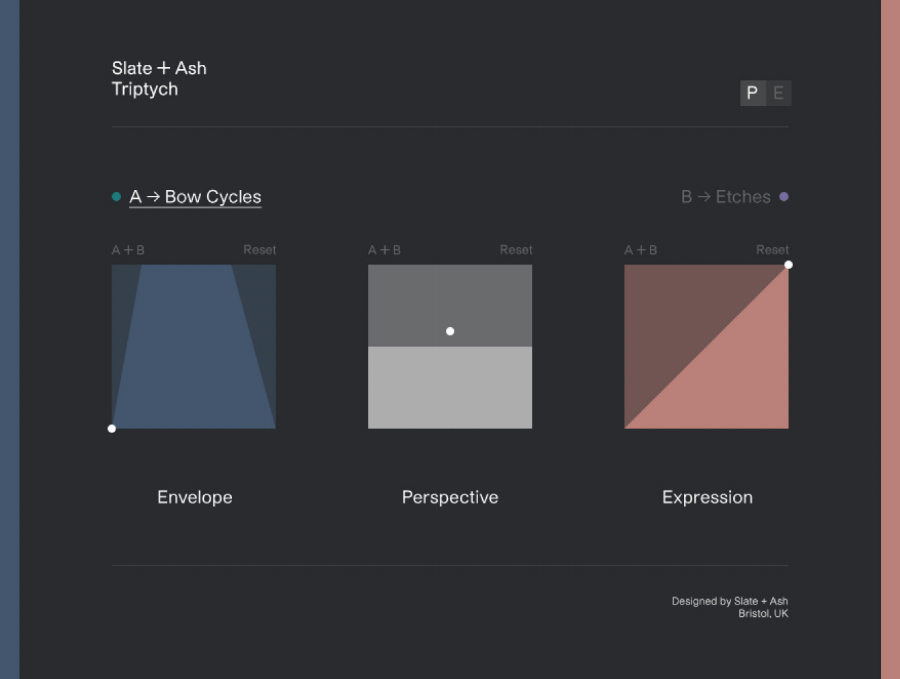
Landforms offers a massive selection of orchestral patches that are divided into several different categories:
- Violin (trio)
- Cello (trio)
- Bass (trio)
- Brass Low Ensemble (Trombone section)
- Brass High Ensemble (Trumpet & Flugelhorn)
- Woodwinds Low Ensemble (Baritone Saxophone, Contrabassoon, Bass Clarinet)
- Woodwinds High Ensemble (Oboe, Clarinet, Bassoon)
- Flute (trio)
- Solo Violin
- Solo Flute
- Processed
- Looped
- Bonus section
One feature that makes Landforms really special is that its engine also allows users to import their very own samples. These can then be manipulated and processed through Landforms elaborate sound design engines.
A MINIMALIST COMPLEX INTERFACE
In harmony with Slate + Ash’s minimalist design style used for their previous Auras and Cycles libraries, Landforms also comes along with a deceptively simple user interface. I say deceptive because beneath those few text labels and colored boxes lies a whole world of controls and functions you can meticulously shape and modify the sounds with. Fortunately, S+A provides users with a well-written and detailed user manual as well as several video tutorials which makes learning the library’s many features much easier.
Since all functions and controls of Landforms are so well-documented already by the developers themselves, I would just like to give a short overview of the most prominent ones and will point out special features along the way.
When loading up Landforms for the first time, you will be greeted by a simple interface of two sound layers and three colored boxes that are labeled “Envelope”, “Perspective” and “Expression. While two of them might sound pretty familiar, Perspective is a bit more mysterious as we will discover a little later.
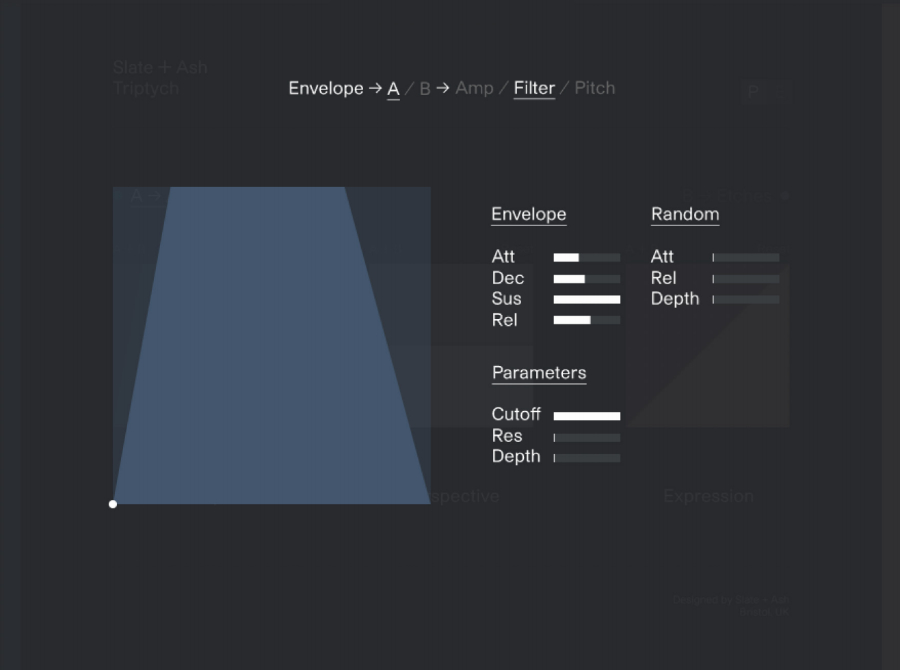
Landforms allows you to load the engine with two individual sound sources or articulations which you can then blend between either by hand or through automation. By clicking on either of the Layers A-> or B->, you get access to a sub-menu called Layer Edit, from where you can choose between different instrument families and their individual sets of articulations. From the Layer Edit menu, you can also adjust parameters such as level, tuning, key range, and and a cool tape-style playback speed effect.
Back in the main menu, you can click on each of the three blocks to make minuscule adjustments to the dynamic and tonal shape of your layers (Envelope), control the microphone signals and their distribution in the room (Perspective), and control or automate the expression of a layered sound (Expression).
If you switch from the Perfomance View to the Effects View by clicking on the top-right corner of the interface, you get access to a processing chain of three freely-assignable effects slots. Each effect type can be edited in more depth by clicking on its name. In total, you can choose from 15 individual effects from 6 categories. There also is a generous collection of ready-made presets that contain several different effects chains to choose from.
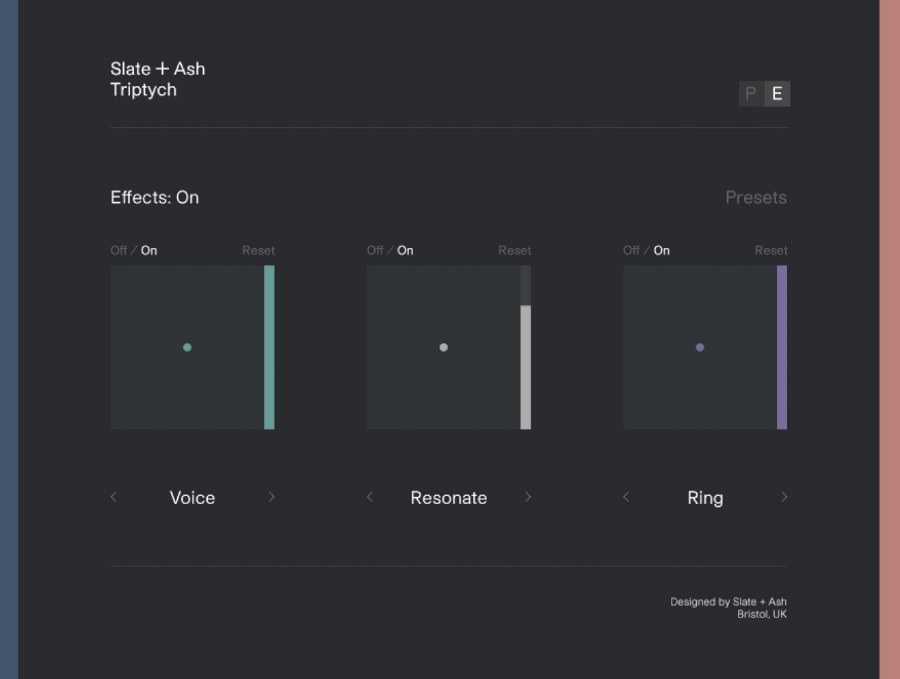
Modulation and constant change plays a huge role in the sound of Landforms and so it comes to no surprise that virtually everything in Landforms can be modulated. Each of the many XY pads available can be automated/animated through any of these four modulation functions: LFO, MIDI CC, Record, and Motion. They all offer different ways of animating certain parameters of your sounds or effects, thus making your final result sound much more organic, lively, and interesting.
The last set of features I would like to showcase is the Input Module which is accessible by clicking the blue stripe on the left side of the interface. Landforms offers four unique processing modules that “listen” to the input of your keyboard or MIDI notes and transforms the input signal in creative ways. The four modules are called Harmony, Tape, Arp, and Random. Each module comes with a certain technique of harmonizing, pitch-stretching, animating or randomizing your signal, which is an awesome way to come up with truly unique sounds.
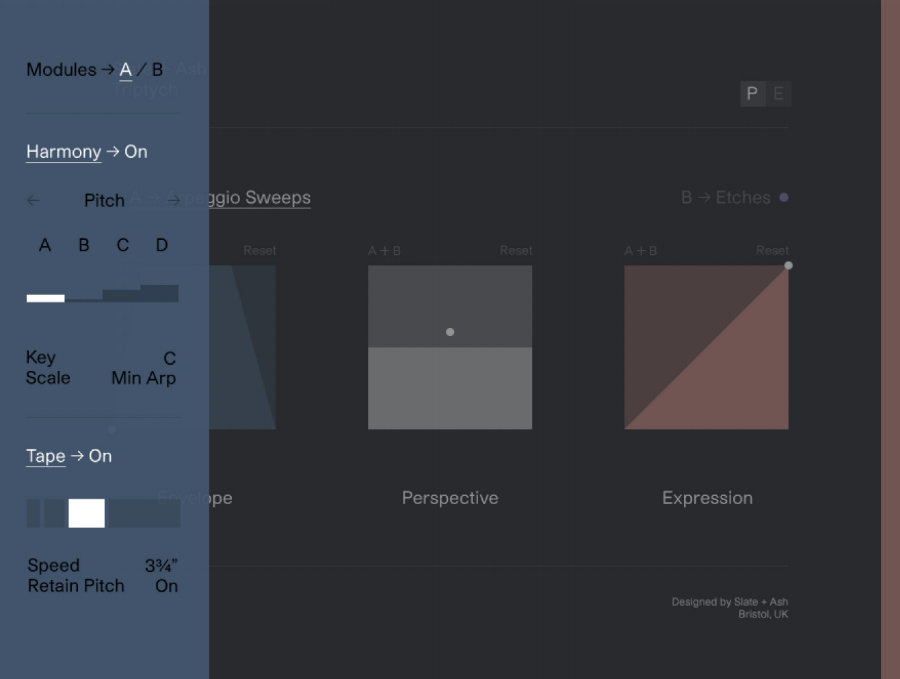
Landforms also offers an Output Module (by clicking on the red stripe on the right of the interface) which represents the final stage of the engine’s processing chain. The Output Module offers you a parametric EQ as well as four master effects modules.
With the exception of the Master efefcts, all of the aforementioned parameters can independently be assigned to either or both of the sound layers, so you’re always in control. Heavily process layer A and keep layer B dry as a bone, modulate both layers subtly, it’s all your choice. Very clever!
IMPORT YOUR OWN SAMPLES
A cool feature that will make any sound designer’s heart beat faster is that Landforms allows the import of user samples. While either on the Source Select or Perspective Edit window, you can easily drag and drop your very own samples and run them through Landforms’ comprehensive modulation and animation engines. Landforms accepts either .WAV, .AIF or .AIFF files.
Opening the engine’s framework to accept custom samples is an incredibly useful feature and makes sure to keep the library appealing even for people who somehow managed to use all of its original content (which is pretty unlikely, let’s be honest!).
THE SOUND OF LANDFORMS
Landforms seeks to offer shifting orchestral colors by the use of both raw and heavily processed orchestral samples. It is this orchestral and electronic blend that ultimately makes for the library’s main strength.
One important thing to note is that – provided the library focuses on textures and motion – the included orchestral patches are pretty much all made up of long and evolving articulations, with just a couple of exceptions. Although this should be clear from the whole design of the product, Landforms will definitely not be your go-to tool when it comes to aggressive and punchy rhythmic staccato passages.
Going through the Articulations folder, composers will surely notice that the amount of orchestral samples is substantial. The string trios folders in particular offer a very comprehensive choice of patches. The Violin and Cello have so-called “Plains” patches, that are the equivalent of a sustained patch. In practice though, these produce a sound that is by no means as “static” as a standard sustained string articulation, in that it offers plenty of sound detail coming from the bow.
The rest of the trio patches are all in line with the fundamental theme of the library: movement and motion. In all of these presets, as a note is held on the keyboard, subtle changes appear over time. This could either be one player holding a note playing normale/ordinario, while the other two join in playing a different technique and alternating between each other. Other patches have the trio playing in and out as “waves”, players introducing bends, or even alternating techniques such as Sul Ponticello tremolo and harmonics. The Bass trio is also a delight to play. It is a definite highlight due to its presence, its detail, and its aggressiveness (the “Strikes” patch sounds particularly impressive).
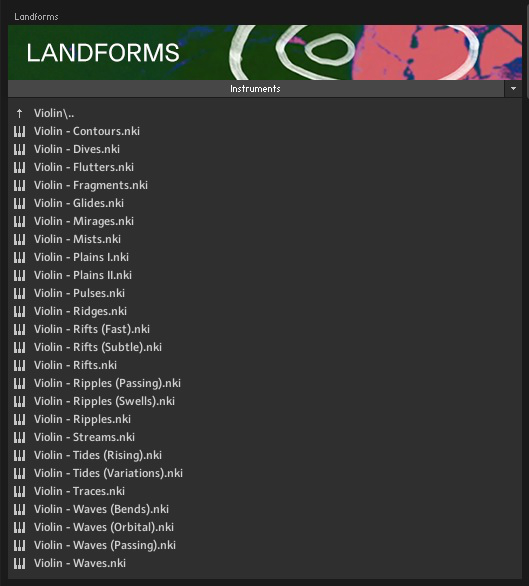
The same can be said for Brass and Woods. A lot of the patches here involve flutter techniques, glides, as well as pulsating and alternating techniques. All in all, these create slightly more ominous soundscapes than the string sections. We noticed that the High Brass Ensemble in particular has quite a warm/round feel to it thanks to the use of Flugelhorn. In another style, the Woodwinds Low Ensemble has sort of a unique quality to it as well, due to the addition of a Baritone Saxophone to the trio. All in all, the caliber of the sound material is on par with the string sections and shows plenty of detail.
The Solo Violin and Solo Flute feature various effects and special techniques that are a bit more delicate. These are particularly useful for adding detail to drones and underscore cues.
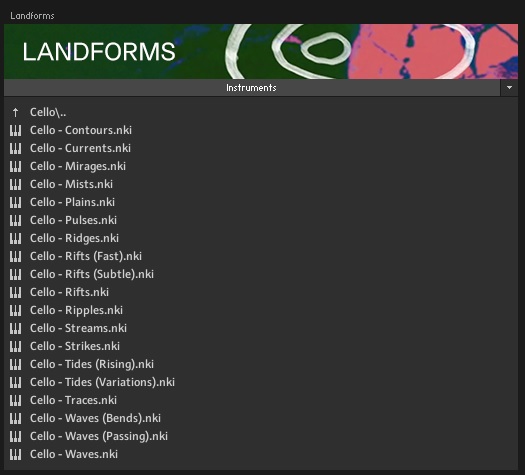
Finally, the remaining folders contain another few hundred presets. These all stem from elaborate sound design and manipulation, most of which originating from running the orchestral samples through Eurorack modules, cassette machines, guitar amplifiers, and granular synthesizers.
Users gain several benefits from this. First of all, Slate+Ash are sound manipulation experts, and with Landforms, managed to offer many varied and interesting presets. The second benefit comes from the fact that the core of these sounds is made out of orchestral samples, and post-processed as such. As a result, they tend to display a rounder, warmer quality, with a balanced frequency spectrum and still plenty of organic detail. All this contributes to giving these patches a subtle sense of life and movement. This in turn makes them very easy to use as foundations for underscores and drones with only minimal motivic material necessary.
It is also interesting to note that Landforms works well for several music genres. While all the patches share some amount of motion, they also have their own distinct feel. Some articulations have more of a shimmering nature, while others are more pulsating and fluttery, which makes them a good fit for mystery and drama. Some have a haunting, scratchy quality that would work great in a horror soundtrack. Finally, others have a soft, ethereal quality to them, that reminds us of uplifting or fantasy settings.
CONCLUSION
Landforms by Slate + Ash is a highly unique sample library that not only offers a collection of intimate and evolving hybrid orchestral sounds that keep on changing over time, but also features its own sampler/synth engine that allows users to import an process their very own sounds. The original sound material is top-notch and gives composers and producers a more direct and personal orchestral sound through the use of smaller ensembles and soloists. The over 400 processed sound design presets stand well on their own but also blend exceptionally well with Landforms’ many orchestral patches.
Though in our tests, the initial level of the majority of patches was somehwat low compared to other sample libraries, this is nothing that can’t be put right by adding a gain plugin or cranking up Kontakt’s level slider. Maybe S+A will find a cure for that in a future update.
At £291 (roughly $400), Landforms is definitely geared more towards professionals as the rather high entry price could potentially scare away aspiring hobby producers. This also shows in the sheer complexity and depth this sample library has to offer. For people who are willing to dive in and invest some time in the engine, Landforms is truly a gold mine of evocative soundscapes and unique sonic textures.
Pros
- Top-notch sound quality
- Large pool of unique orchestral articulations
- Handcrafted analog sound design patches
- Countless FX and modulation options
- User sample import
- Great-looking interface and engine
Cons
- High price might scare off aspiring composers & beginners
- Patches are quite low in volume (to date)
- Complex range of functions bears the danger of getting lost when starting out
RECOMMENDED: 8/10
Landforms by Slate + Ash is available through the company’s online store for £291.


0 comments on “Slate + Ash – Landforms (Review)”