Today we’re having a look at the new Hollywood Orchestra Opus Edition by EastWest. Over ten years after the release of the original Hollywood Orchestra – EastWest’s best-selling sample library ever – the new Opus Edition is a large-scale update with many technical improvements, a bunch of fresh sounds, and a brand-new sample engine.
EastWest kindly provided us with a review copy of Hollywood Orchestra Opus Edition so we can give it a thorough test run for this review article.
OVERVIEW
Hollywood Orchestra Opus Edition is a comprehensive sample library for EastWest’s brand-new Opus software sampling engine. In addition to a new software sampler, the Opus Edition of the Hollywood Orchestra features roughly 130 GB of brand-new sample content.
On top of the four symphonic instrument groups strings, brass, woodwinds, and percussion, the Hollywood Orchestra also includes a deep-sampled collection of solo violin, solo cello, and concert harp patches.
As a companion toolset to the expansive collection of instruments and samples, EastWest created the Hollywood Orchestrator in collaboration with the expert team at Sonuscore. The Hollywood Orchestrator is an innovative software engine designed to help composers of all skill levels with creating complex orchestral arrangements just by playing simple chords. More on that a little later.
These are the instrument groups included in the Hollywood Orchestra Opus Edition:
- Hollywood Strings
- Hollywood Brass
- Hollywood Orchestral Woodwinds
- Hollywood Orchestral Percussion
- Hollywood Solo Violin
- Hollywood Solo Cello
- Hollywood Harp
And these are the instrument sections EastWest re-visited with 130 GB of new sample material:
- Hollywood Strings (new 18 Violins & Ensembles)
- Hollywood Brass (new 2 Trumpets and 2 Trombones patches)
- Hollywood Woodwinds (new 3 Bassoons, 3 Clarinets, 3 Flutes patches)
As you can imagine, the Hollywood Orchestra Opus Edition offers a vast number of instruments and individual patches to choose from. All in all, the complete collection amounts to an incredible 944 GB of content (for the Diamond Edition we had access to). Existing users of the original Hollywood Orchestra don’t need to re-download everything again, though, they can update their libraries by downloading „only“ the 130 GB of new sample content.
The Gold Edition of the Hollywood Orchestra Opus Edition occupies 130 GB while the Gold X version (exclusive to subscribers of the ComposerCloud X) weighs in at 242 GB.
A BRAND-NEW SAMPLER
After many years of the PLAY engine being EastWest’s go-to software sampler for their libraries, they decided that it is time to move on and progress. With Opus, EastWest designed an entirely new engine from the ground up. With the help of Wolfgang Kundrus (the brains behind Cubase, Nuendo & Studio One) as well as Wolfgang Schneider (the creator of Native Instruments Kontakt), they definitely had a top-class team of developers for this complex undertaking at hand.
The new Opus engine promises to be faster, more flexible, and more customizable than its predecessor, and one thing you can tell right from the get-go: it looks much better. Navigating through the new interface is easy and works pretty fluently, especially if you have worked with the old PLAY engine before.
Now as an avid user of the old PLAY engine, I was surprised to see that the new interface is looking very similar, at least in terms of where the different functions are located. Opus is, at the top level, structured into four tabs which each give access to an array of browsing options, performance parameters, and mixing functions.

BROWSER
The Browser works very similar to the one PLAY had, but has been equipped with quite a few new features that should make finding and loading patches much more efficient.
With the new sound preview option, for example, you can immediately playback a short audio example of each instrument articulation when enabled. This can help to browse through the many different patches and finding the one that suits your needs.
Another huge improvement over PLAY is Opus’ brand-new Quick Load function. When selected, instruments load almost instantly with no samples pre-loaded into memory. As soon as you begin playing notes, the necessary samples are loaded in real-time. This not only keeps your RAM from being occupied by gigabytes of unused sample content but also proves very useful for creating big orchestral templates. While having all those hundreds of instrument tracks available in your template, the project file will start up and load pretty much instantly.
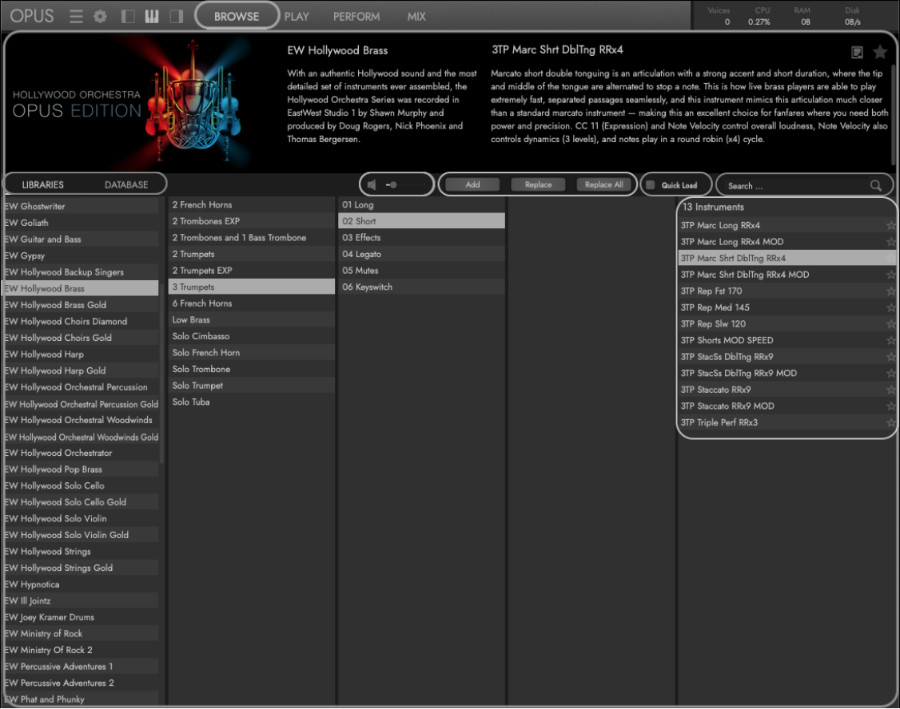
The new On-Demand Download function of Opus presents giant progress, as it allows users to download instruments on an individual basis. Say you need just the 6 French Horns patch for your track, but don’t have the full Hollywood Brass downloaded on your system. Now you can just select this one single instrument, download the samples and use it without the need of having all the other instruments on your system as well.
An on-demand or „à la carte“-style download system has proven to be a huge selling point for sample products of other brands like Orchestral Tools and will definitely be received with great pleasure by the EastWest user community.
PLAY TAB
Once you’ve selected an instrument articulation in the Browse tab, you can head over to the Play tab to apply meticulous adjustments to the sound. As mentioned before, the layout and functions of the Opus Play tab are quite similar to its predecessor PLAY, but EastWest greatly improved the look. The whole interface is now looking much more sleek and modern. Depending on the instrument group you choose, the respective artwork of the interface changes.
You will find most controls at the spots you may be used to but the overall design feels more clear and tidy. The Play tab offers control over essential parameters like microphone selection, envelope shaping, reverb, articulations, and other performance settings.
Probably one of EastWest’s major additions to the Opus Player is a so-called Mood system. Moods are pre-designed snapshots of settings that can change the overall sound of an instrument quite drastically. For each instrument, you get to choose between three different moods including Classic, Soft, and Epic. Depending on which mood you choose, the settings of your microphone mix, reverb, and MIDI control parameters change in order to fit certain broader musical styles. While the Classic mood represents the original, cinematic sound of the original Hollywood Orchestra, Soft shifts your instrument’s sound to a lighter and more ambient feel suited for slow and emotional writing. The Epic mood on the other hand changes the overall tone to a bolder and more modern style, with more presence and bite. The Epic mood is therefore perfectly suited to Action-orientated and trailer music.
You can also store and load your very own snapshots of settings and apply them to your individual instruments later if you like to.

While you can apply broad changes very quickly with the new Moods, Opus still allows you to make very detailed adjustments to both the sample performance and MIDI functionality of your patches. The MIDI Tools submenu for example offers a comprehensive set of tools to enhance your MIDI performance. Functions like the built-in Arpeggiator can transform simple chords into compelling sequences, while the Chord Scales and Chorder create automatic chords from single notes which adhere to the scale you’ve selected.
Going over each and every function of Opus’ new Play tab would surely go beyond the scope of this article, especially since they are all covered thoroughly in the well-documented user manual for the Opus Edition.
KEYSWITCHES
The instrument patches of the Hollywood Orchestra are structured into single-articulation patches and multi-articulation patches. The latter of whom are highlighted with a “KS” appendix in the browser window. KS stands for Key Switches and signalizes that you will be able to change between different articulations of one instrument by using your MIDI controller’s key switches.
If you’ve loaded such a KS patch, you can find an overview of all the keyswitchable articulations it comes with by navigating to the Play Tab’s “Articulations” sub-menu.
Here you can disable articulations you don’t need for example or change the key layout according to your needs.
MICROPHONE SELECTION
All of the many instruments in the Hollywood Orchestra were recorded using five discrete microphone positions (for the Diamond Edition): Close, Mid, Main, Surround, and Vintage. These mic positions capture different orchestral tones and amounts of room ambiance. They can be panned and blended with each other any way you like. Microphone positions you don’t need can easily be disabled and are then purged from memory.

The newly recorded instruments for the Opus Edition also feature one additional Stage mic position which adds an array of two outrigger microphones for an enhanced width of the signal.
MIXER
The Opus engine comes with its own, dedicated Mixer section accessible via the Mix tab. Here you can mix all the microphone positions of every instrument you’ve loaded into the rack and apply all sorts of effects.
In addition to basic volume, pan, and mute controls, each channel provides access to a channel strip you can fill with onboard processors like EQs, compressors, reverbs, modulation effects, and even a digital SSL channel strip. The parameters of each effect can be tweaked and automated easily. The Mix tab even contains a Master channel where you can apply processing to all channels on a global basis.

HOLLYWOOD ORCHESTRATOR
The Hollywood Orchestrator is an entirely new plugin, specifically created for the new Opus Edition. It is part of the download of the Hollywood Orchestra and is presented as its own individual plugin.
In form and function, the plugin is similar to Sonuscore’s groundbreaking The Orchestra sample library – which comes as no surprise given the fact that Sonuscore actually helped EastWest with developing the new Orchestrator plugin.
The plugin can be seen as an orchestrator in the box, as it takes simple, three-note chords and transforms them into complex orchestral arrangements automatically. This makes it a highly valuable tool for composers and producers who do not have much experience with cinematic orchestration or orchestral arranging.
The Orchestrator is connected to the whole Hollywood Orchestra instrument range and allows you to automatically assign those instruments with specific voicings, sequences, and melodic motifs. The Orchestrator can take care of up to 16 different instruments simultaneously, which – as you can probably imagine – leaves plenty of room for creating comprehensive orchestral arrangements.

Now since assigning and programming everything on your own can be a bit tedious and time-consuming, EastWest came up with over 500 ready-made presets you can use to kickstart your inspiration. With these presets, all you have to do is select one, play a simple chord, and instantly receive an intricate sequence of ostinatos, melody lines, and rhythms, all based on the world of film scoring and music theory that has evolved over centuries.
The many presets are neatly organized into three distinct preset groups which grow in intensity and complexity. The first group is called Ensembles and provides pre-orchestrated ensemble patches for all the orchestral instrument sections as well as big, full-orchestra ensemble patches. If you take one of the String Ensembles, for instance, the Orchestrator loads all of the instruments that make up the section (1st violins, 2nd violins, violas, celli, and basses) and automatically assigns them with a particular voicing. If you then play a chord, the engine “knows”, that the basses always play the lowest note of the chord, the first and second violins play the highest note in octaves, and so on. By using the Arranger Mode on the left of the interface, you can change how exactly each instrument section will interpret your chords.
The second group – Ostinatos – contains a large collection of ostinatos and rhythmic lines. All of those rhythmic patches synchronize with your DAW’s host tempo and can be adjusted to your needs.
The final preset group is called Scores and features more complex, Hollywood-style arrangements for the whole orchestra. These presets contain both rhythmic and melodic orchestrations and are named after various types of film genres. Having the choice between styles like Hollywood Action, Elves World, Family Adventure and Symphonic makes it significantly easier to find the right presets for the job at hand.
If you like to create your very own orchestrations with the Hollywood Orchestrator, you can naturally do so and save your creations for later use in the respective Empty Preset folder.
MIDI EXPORT
A particularly cool feature of the Orchestrator is its MIDI Output Exporting function. All the orchestrated MIDI data that the Orchestrator creates from your input can be exported – per track. This means you can export a complex multi-instrument orchestration to MIDI and have it available on individual MIDI tracks.
These can then be used to layer your orchestration with other, third-party sample libraries or replace the original sounds entirely. The Export function is currently available for Cubase 11, Pro Tools, and Studio One 5.
THE SOUND OF HOLLYWOOD
As a whole, Hollywood Orchestra Opus Edition offers a gigantic amount of different instruments and articulations. This makes browsing through them all a time-consuming process. Luckily, you can now get a first impression of every articulation with the browser’s convenient sound preview function. This preview comes in especially handy for music producers who haven’t been working with orchestral sounds before and don’t necessarily know the difference between a Staccato and a Pizzicato articulation to begin with.
Since a great portion of the sample content of this library is directly taken from the original Hollywood Orchestra, the overall sound quality remains familiarly high. The newly recorded instruments provide a valuable addition to the strong core library.
The new 18 Violins patch is a welcome alternative to the much-beloved, classic 16 violins. It sounds a bit more open and grandiose, especially when playing sweeping legato lines.
In the brass section, we get to play a couple of new 2 Tenor Trombones and 2 Trumpets patches. Both fit in nicely with the sound of the powerful Hollywood Brass section though it feels like EastWest put some additional effort into their recording of dynamic ranges. The new trumpets in particular offer this awesome, growly brightness you may know from Hollywood Brass’ iconic 6 French Horns patch.
The new 3 Bassoons, 3 Clarinets, 3 Flutes patches finally add proper ensemble patches to the Hollywood Orchestral Woodwinds which were dearly missing in the original release. These ensemble patches sound beautifully rich and again, the new legatos are a joy to play with, in particular.
Finally, the Opus Edition adds big ensemble patches for the strings, brass, and woodwinds section which are great for sketching and recording broader orchestral colors. Although these ensembles were probably programmed by adding various independent instrument patches together, they come pleasantly close to the sound of a whole section playing together in the hall.
CONCLUSION
With its incredible 1TB of content, the Hollywood Orchestra still represents one of the most comprehensive and versatile virtual orchestras on the market. The sheer amount of instruments, individual articulations, and playing techniques allows composers of all styles to realize even the most complex orchestral arrangements. Although the Hollywood Orchestra is primarily designed with film scoring in mind, the library’s orchestral sound is a great fit for other musical styles like symphonic rock, pop, or electronic music as well.
The newly recorded 130 GB of sample content for the Opus Edition provides a beautiful sounding extension to the original collection.
Opus’ brand-new interface not only looks much more modern and sleek than its predecessor PLAY but also adds a multitude of cool features that can help to find and process your orchestral sounds much quicker and easier. The new Mood selection provides users with an easy way of changing the overall sound of instruments without having to dive deeply into microphone selections and reverb settings.
The Hollywood Orchestrator plugin offers an incredible source of inspiration for both aspiring composers and film scoring veterans alike. If you’re new to orchestral music, you can quickly generate compelling sequences and orchestrations with the help of the Orchestrator’s smart voicing and animation engine. If you’re an experienced composer, on the other hand, the Orchestrator can get you started on days where good musical ideas just won’t come and help you overcome writer’s block.
Taking into account everything that is offered with the new Hollywood Orchestra Opus Edition, the seemingly high price of $995 is – in my opinion – more than justified. If you’re looking for a comprehensive and complete orchestral library that has everything you’ll ever need to compose authentic orchestral music, Hollywood Orchestra Opus Edition is probably one of the safest bets out there.
If you already are a subscriber to EastWest’s ComposerCloud X, you can essentially upgrade to the new Opus Edition for free within your monthly payment plan. The enhanced sample engine and the amazing Orchestrator plugin alone make switching to the new version literally a no-brainer.
So what if you already own the original Hollywood Orchestra? As a previous owner of the Hollywood Orchestra Diamond Edition, you can upgrade to the Opus Diamond Edition for $595. Given that the new sample engine has quite some cool features, the Orchestrator is a magnificent piece of software and you get a couple of great-sounding new patches – deciding whether that’s worth the additional investment is everyone’s own decision.
Over ten years after the original conception of the highly praised and much-awarded Hollywood Orchestra, EastWest managed to bring the library up to date, adding a multitude of improvements and new features along the way. Composing orchestral music has never been more exciting!
Pros
- Great sound quality and tonal variety
- Many technical improvements and additions
- Easier browsing enhances workflow
- On-Demand instrument downloads
- Smart Orchestrator plugin
Cons
- Original Hollywood Orchestra users should probably wait until the next sale before upgrading
- The sheer complexity and scope of this library could potentially scare off starting composers
RECOMMENDED 9/10
The Hollywood Orchestra Opus Edition is currently on sale for a price of $595 (regular price $995). Upgrading from a previous version of the Hollywood Orchestra currently costs $295 (regular price $595).
The Hollywood Orchestra Opus Edition is available through EastWest’s online store for $995. Upgrading from a previous version of the Hollywood Orchestra costs $595. As a subscriber of ComposerCloud, you automatically get access to the new Opus Edition.
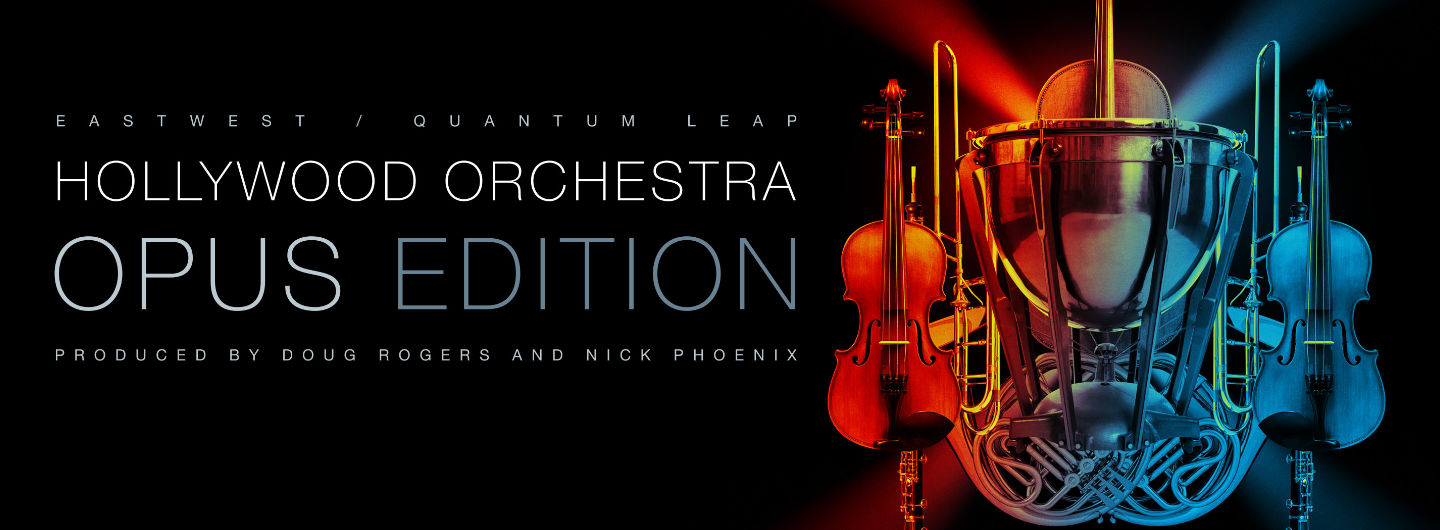

0 comments on “EastWest Hollywood Orchestra Opus Edition (Review)”