ThinkSpace Education recently released a new online course called How To Score Films. This new course teaches you everything from working with video files inside your DAW and synching your music to picture, to scoring in different genres, and delivering your music to the client. As part of their Short Course series, How To Score Films seeks to provide you with a condensed pack of knowledge that can be obtained over a weekend, although the scope of this particular course is definitely somewhat larger.
What is taught exactly, and what I was able to take away for my own career as a media composer is going to be described in this review.
ThinkSpace Education kindly let us take part in the How To Score Films course for this review.
OVERVIEW
ThinkSpace Education and its founding member/tutor Guy Michelmore can easily be called pioneers of the cinematic music production online learning branch. In fact, ThinkSpace Education was the world’s first online postgraduate degree provider in composition for film, games, and television. Apart from the institute’s comprehensive degree courses in Media Composition, Orchestration, and Game Audio, Thinkspace Education also offers various short courses on many fields of composing for media.
How To Score Films is one of them and features over 6 hours of video tutorials in both Logic and Cubase as well as a comprehensive course text. The course is structured into 5 main topics, with multiple sub-chapters for each one. The main topics of the course include:
- Getting Started
- The Project
- Scoring Technique
- Telling Stories with Music
- Delivering Your Music
In a sixth bonus chapter, you will find all of the video lessons for download as well as the videos Guy demonstrates his scoring technique with. Those are scenes from various projects Guy has worked on through the years. These scenes are tremendously helpful for practicing film scoring on real-life material.
The courses and video lessons are hosted on ThinkSpace’s own learning platform. When you set up a free student account (which you should do before purchasing a course), you can log in to your student dashboard and find all of your courses there. In addition, you have access to ThinkSpace’s which provides you with helpful news, interesting blog posts, and important notifications.
Let’s have a look at what the five topics have to offer!
1. GETTING STARTED
In the first chapter, instructor Guy Michelmore provides you with a couple of short scoring demos and shows you how to set up a new project to score for picture. This includes understanding movie formats, codecs, and timecode. He goes about the most important sync features in various DAWs and the settings you have to pay attention to, so the video and audio can sync up nicely.
In another video lesson, you learn how to overcome the initial panic attack every composer feels when tasked with a new scoring project and finding him/herself in front of an empty slate.

2. THE PROJECT
Chapter 2 is all about preparation and understanding the role of music in a client’s project and how it contributes to the overall vision. You learn how to get a feeling for what the client needs in terms of music and how to translate their (non-musical) requests into musical hints.
To put theory into practice, the instructor shares a real-life brief he received for a recent scoring project and discusses how certain cues or phrases of it can be used to establish a rough framework for your composition.
In the final lesson of chapter 2, you learn about the importance of a so-called spotting session, which is required to gain knowledge about where the music should be going and what its function is. It’s advisable to have a dedicated spotting session (preferably with the client/director) before you even put any note into your DAW.
Guy teaches you about what to pay attention for when spotting a video and how to spot (no pun intended) hit-points and way-points that could give you an easy entrance and exits for your composition.
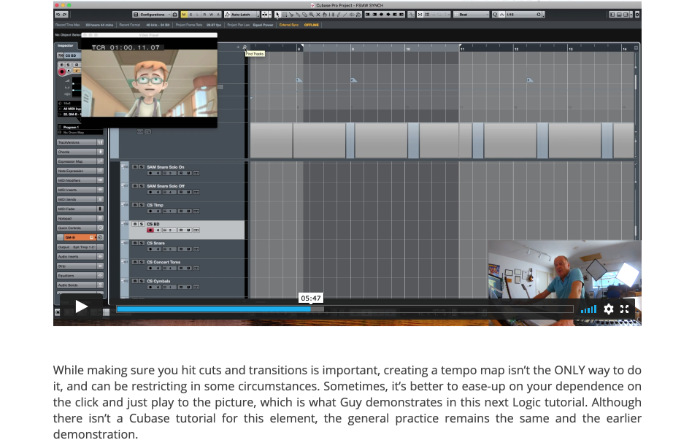
3. SCORING TECHNIQUE
With all the preparations done and important points in the video marked down, you can now start getting your hands dirty. In a 25-minute long live scoring demonstration, instructor Guy shows you how to apply what you have previously learned about hit-points and establishing the right musical atmosphere.
In an additional set of video lessons, Guy demonstrates, in detail, how to create a tempo map in both Logic and Cubase to make sure you accurately hit key moments in the project. Although making sure you hit cuts and transitions is important, the lessons also provide you with some alternatives to working with a strict time-grid.
Finally, Guy shows you a handy feature of Cubase called Step Input, which allows you to manually put in (fast) notes without the need of being able to play them to the click. This works especially well when you want to input fast scale runs or flourishing transitions.
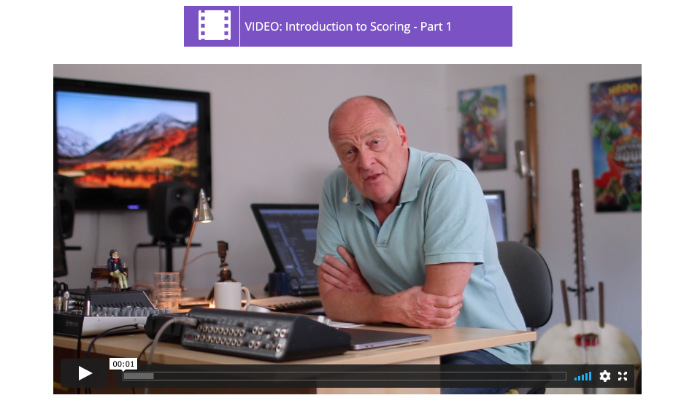
4. TELLING STORIES WITH MUSIC
The 4th chapter is all about conveying feelings and enforcing the atmosphere of a scene with your music. Over the course of three in-depth scoring demonstrations, you learn how using different musical approaches can tremendously change the meaning of a scene. The same kissing scene can feel either cheezy-romantic or alarmingly unsettling with the use of two different musical accompaniments.
This chapter of How To Score Films is the most practical one among the five since it offers you an exclusive over-the-shoulder look at how a score comes together instrument by instrument, note by note.
5. DELIVERY
The final chapter of How To Score Films focuses on dealing with notes from the client as well as exporting and delivering files.
Guy talks about the psychological mindset of accepting and working with client’s notes and (negative) criticism as well as how you can use them to make your own work better.
When the client is happy, providing them with the right files in the right format is an essential last step of the production process. Guest instructor Bradley Jordan joins Guy and shows you everything you need to know about exporting audio and video files along with stems and individual tracks out of your DAW.
In a last video, Guy Michelmore shares some final thoughts with you that you can take away as inspiration for your own journey as an aspiring film composer.
CONCLUSION
How To Score Films provides students with an easy entrance into the oftentimes daunting world of film scoring. A beginning film composer will learn everything he/she needs to start scoring their own film projects, including both the technical and mental preparation that goes into successfully finishing a project. Instructor Guy Michelmore’s charming personality and casual teaching style are refreshing, which made me enjoy even some of the naturally more theoretical technical lessons. The course’s practical live scoring demonstrations offer quite a few interesting starting points to get creative on your own. Since all of the scenes are included as learning material, you can easily follow along in your software of choice.
Composers who already have some experience in film scoring will probably find some (technical) things they already know, but witnessing a professional composer working his craft is always inspiring and contains workflows or ideas you might not have thought of yourself.
All in all, How To Score Films is a comprehensive essentials guide for composers of every experience level that is easily digestible and doesn’t take you months to complete.
Pros
- 6 hours of video lessons
- Comprehensive texts
- Downloadable study material
- Easy-to-grasp teaching style
- Reasonable pricing
- Lifelong access & 30-day money back
Cons
- The creative part of the course falls a bit behind of the detailed technical lessons
RECOMMENDED 9/10
How To Score Films is available through ThinkSpace Education’s online store for €99. Thinkspace is currently running a sale on all of their Short Courses, making them available for 30% off the regular price. The sale ends on February 28th.


0 comments on “ThinkSpace – How To Score Films (Review)”