Today we’ll be checking out a new sample library by Vir2 called Phoenix: Rise, Hit & Whoosh Builder. As the name suggests, Phoenix is a tool designed to create cinematic build-ups, transitions, and dramatic moments. Apart from intelligent scripting that makes the library’s sounds adapt to your host tempo, Phoenix offers several other innovative features like multi-layer sample control and – very excited about this – custom audio file import.
Vir2 kindly provided us with a copy of Phoenix for this review. Let’s have a look together!
OVERVIEW
Phoenix: Rise, Hit & Whoosh Builder is a sample library for Kontakt 6 and the free Kontakt 6 Player and offers full Komplete Kontrol & Maschine integration. Phoenix features 700 individual samples programmed by Vir2’s sound designers into over 150 curated, multi-layer presets.
Phoenix’s engine is made up of eight individual sample layers you can use to construct your own multi-faceted sounds. A large time dial allows you to adjust the length and speed of your sound – either in seconds or beat divisions – to fit your project’s timing exactly.
Phoenix comes with its own set of modulation options and effect racks, most of which can be assigned to individual sample layers.
A pretty outstanding feature of Phoenix is the possibility of loading your very own samples into the engine while taking advantage of the clever programming and sound manipulation features the interface has to offer.
INTERFACE
All of Phoenix’s many sounds and presets are hosted within one single NKI patch. Once you load up the patch, you have (pretty much) instant access to all the sounds. Phoenix has a large user interface that is broken up into multiple tabs in order to keep everything nice and tidy.
No matter which tab you’re currently on, the lower part of the interface will always show you the eight sample layers which represent the core of Phoenix.
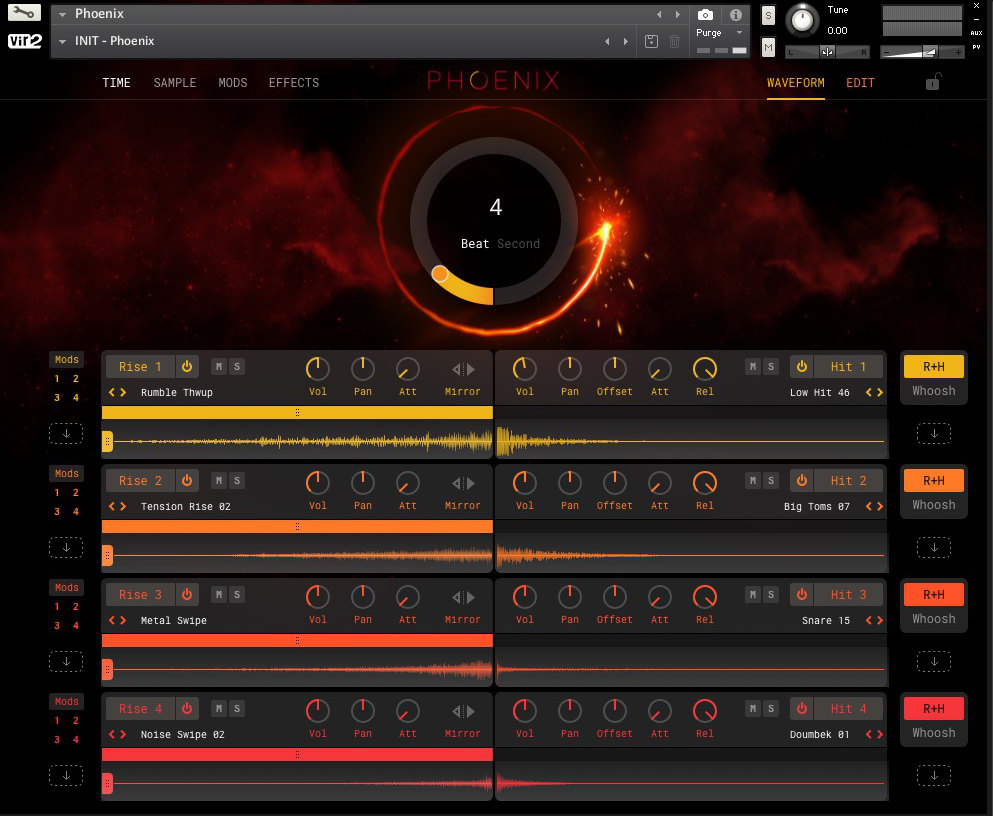
The main tab – or Time tab – consists of a large time dial. In the lower half, you can also see the eight sample layers along with various controls for each one. The time dial is used to control the overall length of your riser or transition, either in seconds or in beats. The time you select here determines when the tonal and dynamic climax of a sound is reached and when an impact sample is triggered.
The eight available sample layers below work in pairs. The left four layers can be loaded with rising sounds while the right four slots can hold impacts or hits. Each layer can be assigned with different sounds, but the transitions always happen from left to right which means the layers are somewhat interconnected horizontally.
By default, the sample layers show waveforms of the sample that is loaded. By clicking on the Edit button in the upper-right corner though, you can reveal further control options per sample, including filtering, speed, pitch, and output routing.

The sample layer slots can be armed with any sample of your choice and allow for detailed manipulation in terms of sample start points, volume, panning, fades. etc. Here you can also select if your sound should follow a rise-and-hit structure or if it should play as a smooth, continuous whoosh. Depending on which option you choose, the horizontal slot pairs get merged together into one.

The Sample tab provides you with a sample browser that shows you all the 700 samples of Phoenix neatly organized into different sound- and genre categories. If you select one or more categories from the left, you’re presented with all the samples on the right side that fit the selection. Here you can also preview any sample before loading it into a sample slot below.
Phoenix also offers a cool Randomize feature that allows you to assign either all or one of the selected layers with random risers, whooshes, or hit sounds.
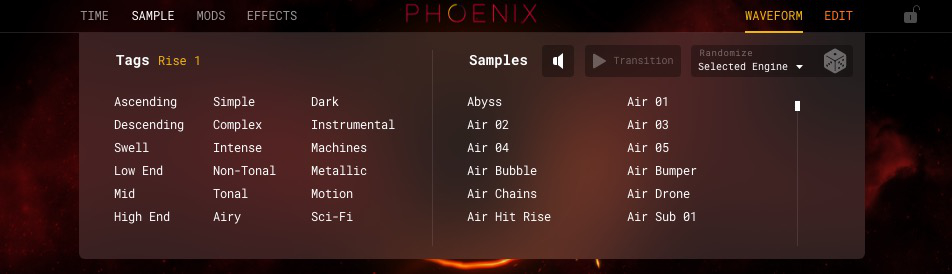
Next up, the Mods tab gives you control over 4 modulation engines that can be freely assigned to any of the four sample layer pairs. You’re able to modulate the panning, volume, pitch, various filters, distortion, and reverb settings using two different LFOs and two step sequencers. Modulating samples in this way can result in much more vibrant and evolving transitions. Extreme settings can even turn basic whoosh sounds into crazy, sci-fi-like risers.

Lastly, the Effects tab provides control over up to 6 different effect processors per sample layer and an additional nine Master FX modules that work on a global level. Effects types include equalization, compression/limiting, imaging, modulation, saturation, and spatial effects like reverb and delay.
Each effect can be controlled by various parameters which can also be assigned to MIDI controls or CC numbers for automation.
PRESETS & SNAPSHOTS
The large number of individual source samples to choose from is only half a part of Phoenix. The sound designers at Vir2 made sure to also provide you with a generous selection of pre-designed snapshots as easy starting points.
With the Snapshot view enabled in Kontakt, you can click on the little downwards triangle next to the patch name and reveal a list of snapshots for risers, whooshes, and hits. Each category is structured into several sub-categories which makes finding the right sound pretty easy. For instance, risers are divided into sub-categories like “Airy”, “Metallic”, “Extreme” or “Soft”, which gives a good first impression of what to expect from the selection.
Most presets make use of all four – or eight – sample layers and almost always include some degree of effects or modulation. Not only do these pre-designed snapshots sound great and versatile, but they also make for a nice learning resource for how to re-create a particular sound effect.
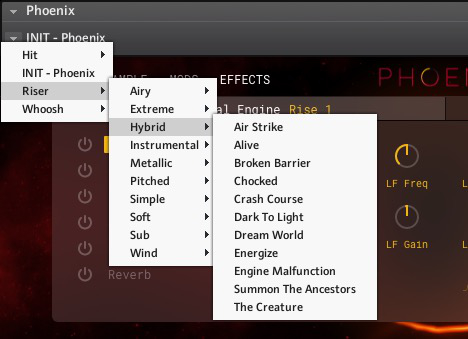
THE SOUND OF PHOENIX
Phoenix features a large selection of source sounds to help generate multi-layered sound effects. From my own experience in sampling and recording, I know that it’s quite the task to find a good balance between sounds that aren’t too over-processed and sounds that are just bland and basic.
Vir2 managed to strike a very good balance of source sounds that sound interesting, varied but also usable on their own. I was happy to see that the developers didn’t only rely on synthetic sound sources, but also sampled all sorts of acoustic and hybrid sounds, including string instruments, pianos, orchestral percussion, even natural ones like water drops or wind noises.
I had a great time putting together my own composite sounds from various sound layers and hearing how they blend and add to each other. A good starting point, I found, is layering a high-frequency-, a mid-frequency- and a low-frequency-focused sample and using the fourth slot to add some magic dust or crazy, processed sample.
By following this basic process, you can quickly come up with all sorts of interesting and unique sound combinations you can use for your own soundtracks and arrangements. Speaking of arrangement, I feel like although Phoenix is probably geared mainly towards film/game composers and sound designers, most of the sounds and presets would also fit effortlessly into any pop, rock, or EDM production.
IMPORTING CUSTOM AUDIO FILES
One of Phoenix’s big stand-out features is that it allows users to import their very own audio files into the sample engine. Although Phoenix provides plenty of source samples and presets to choose from, this feature definitely made me prick up my ears.
Very few developers open the framework of their engines to users and even fewer ones manage to make importing custom samples an easy process. Phoenix, for the first time to my knowledge, happens to succeed in an easy drag-and-drop feature that actually works and makes working with custom samples an enjoyable task.
Each of the eight sound layers in Phoenix allows users to import their own sample via drag-and-drop. To do so, you just need to place either a WAV or AIFF file on the dotted rectangle with the downwards arrow inside. Once the sample is imported, you can process and modulate it to your heart’s content with all of Phoenix’s effects and modulation options. Even the time-stretching/compressing feature works although this is a bit dependant on the material you use.
As an example, I took one of the 20-second long risers I created for my own cinematic trailer SFX library MONUMENT, and ran it through Phoenix’s engine. First of all, here is the original sound:
I dragged and dropped the audio file into Phoenix, muted all the other sound layers, and set the time dial to 8 beats or 2 bars at 120 BPM. This is what it sounds like:
Next, I took the same sound and time-compressed it down to 4 beats or one bar at 120 BPM.
Finally, I loaded four different risers and four different hits of mine into the engine to see how it would sound altogether. Again, 4 beats at 120 BPM:
I’m happy to admit, this is just insanely good! Although I haven’t designed my source sounds to any tempo grid, Phoenix correctly synchronizes them to my host tempo and triggers an impact sound right after the tonal climax. Had I edited my samples in advance so that the files ended right at the climax of the sound, the result would have been even more exact. I’m deeply impressed by how well and easy the import feature works and think it’s probably one of the best and most underrated features of the whole product.
CONCLUSION
Phoenix – Rise, Hit & Whoosh Builder is a unique and great-sounding sample library with a comprehensive collection of source sounds and curated presets. The clean user interface along with its smart time-stretching and sample layering options provides the perfect ground to get creative and come up with your own sound combinations. Speaking of getting creative – Phoenix’s superb custom sample import function works like a charm and can help any sound designer breathe new life into their own (probably overused) sound effects.
Whether you’re a film composer trying to add drama to your scene or a pop music producer seeking to accentuate your track’s biggest drop, Phoenix surely has got you covered.
Phoenix: Rise, Hit & Whoosh Builder is available as a download through Plugin Boutique or Vir2’s own online shop or for $199.95
Pros
- A great-sounding pool of source samples
- Versatile and unique snapshots
- Clean interface with countless sound manipulation options
- Brilliant custom sample import function
- Great price value
Cons
- Loading times for the big main patch can be a bit longer depending on your system but batch re-saving the entire library definitely helps
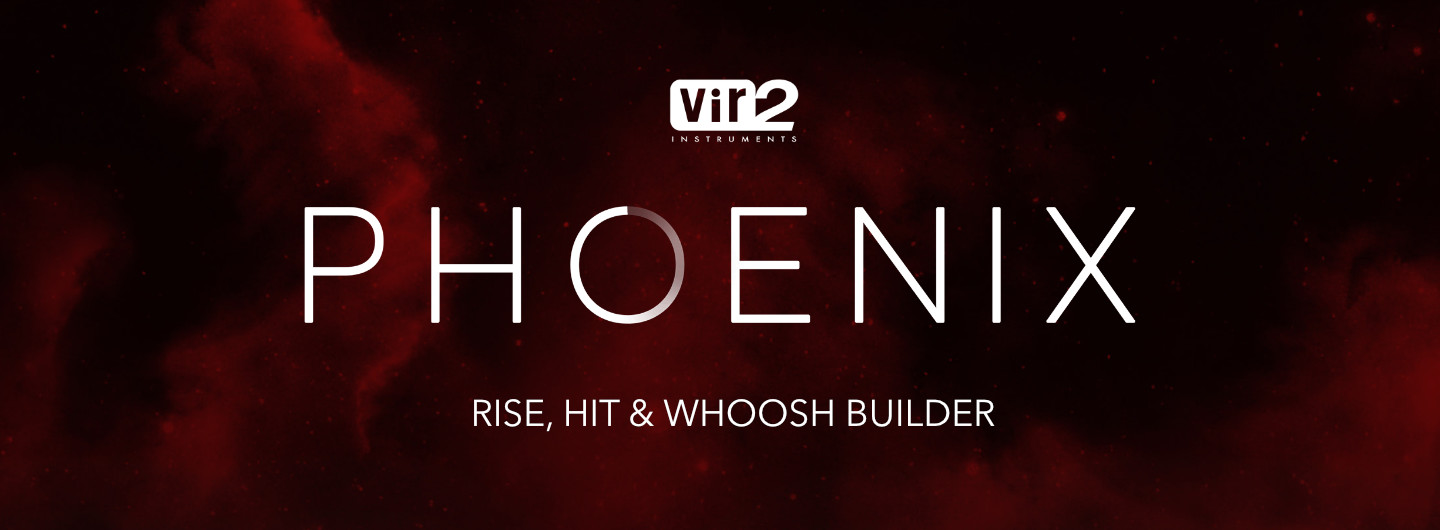

0 comments on “Vir2 – Phoenix: Rise, Hit & Whoosh Builder (Review)”