MOSAIC TAPE is Heavyocity’s latest addition to their popular series of creative cinematic composing toolkits – the MOSAIC series. For the fourth installment in their MOSAIC series, Heavyocity decided to delve into the world of analog tape by processing their sound sources with all kinds of tape-related goodness. The result: grungy string sounds, eerie and unusual keys, and pads as well as gritty tuned percussion and FX.
We were kindly provided with a review version of TAPE by Heavyocity.
WHAT IS MOSAIC?
The MOSAIC series of NY-based sample library developer Heavyocity now features four editions of themed virtual instruments that follow the company’s tried and tested “hybrid” approach of creating entirely new sounds. This is achieved by combining organic instruments with synthetic sound sources and heavy processing.
For TAPE, Heavyocity made use of the many creative colors, aged analog tape can add to a signal. These include – of course – pleasing saturation and distortion, but also many sorts of modulation effects like flanging, flutter, tape wow, and chorusing. By running organic instruments like string ensembles, electric pianos, and tuned percussion through these analog tape processing chains, Heavyocity came up with a comprehensive collection of interesting signature sounds. TAPE shows the creative sound design possibilities of running ordinary sounds through analog tape machines.
OVERVIEW
MOSAIC TAPE is a roughly 2.5 GB large sample library for both the free and full version of the Kontakt sampler (version 6.4.2 or later). Just like the other MOSAIC products, TAPE offers an elaborate, custom interface that encourages users in getting creative and using its many sound design options.
TAPE offers multi-sampled 106 instrument presets made from 113 different sound sources including:
- 23 Orchestral
- 30 Keys & Tuned Perc
- 10 Choirs
- 36 Noise Layers
- 14 Attack Layers
Apart from using the many pre-made instruments, you’re able to design your very own presets by making use of the interface’s intuitive sample browser, the aforementioned processing options as well as a dedicated ARP engine that can be utilized to create rhythms and sequences on the fly.
THE MOSAIC INTERFACE
The MOSAIC engine is a custom-designed interface that is surely inspired by the amazing GUIs Heavyocity provided with previous products like NOVO, VENTO, or FORZO. Though it offers six different pages of control options, it doesn’t appear intimidating or hard to learn. In fact, these six pages distribute all of the available controls nicely into their respective zones, which makes finding the ones you need much easier.
The first page, called MIXER tab, takes you right to the core of the TAPE library. Here you can find a three-channel setup that has become standard with Heavyocity’s hybrid-oriented libraries. In short, the interface allows you to load up 3 sound sources at once and blend, modulate or automate between them to create interesting, evolving sounds. Each layer (or channel) is equipped with level, pan, and tuning controls and by clicking on the layer slot, you can swap and select a new sound source.

The MIXER tab also grants access to six FX parameters that can be assigned to and modulated by the big TAPE rotary control in the middle. Depending on your settings (or the ones defined by the preset), the position of the TAPE knob alters the depth of the effect parameters. Clicking on any of the six FX parameters takes you to the CONTROL tab, where you have full access to each effect’s parameters for each of the three channels.

The OPTION tab is MOSAIC’s sample browser, from which you can assign different sound sources to the three available channels. The OPTIONS tab also provides you with a clear key mapping window, in which you can set up which channel is triggered by what keys. This also allows you to stack channels together or split up individual layers to their respective key ranges.
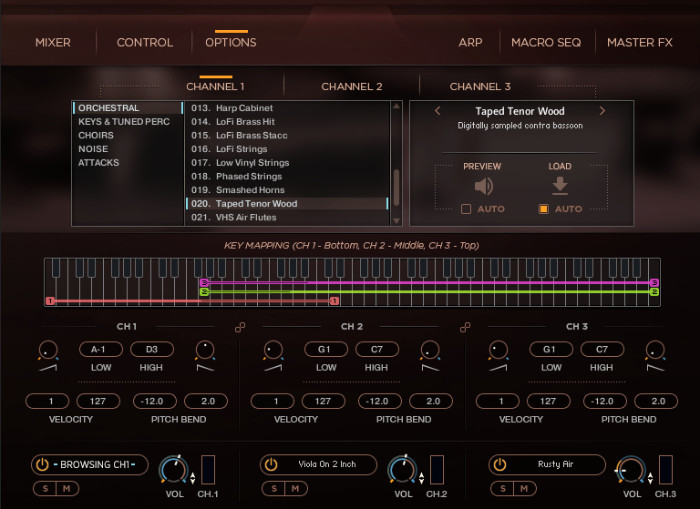
On the ARP tab, you can define various rhythmic arpeggiation settings for each channel. The Arp engine allows you to animate a sound by holding down more than one key. The arpeggiation then alters between the held keys according to your settings.
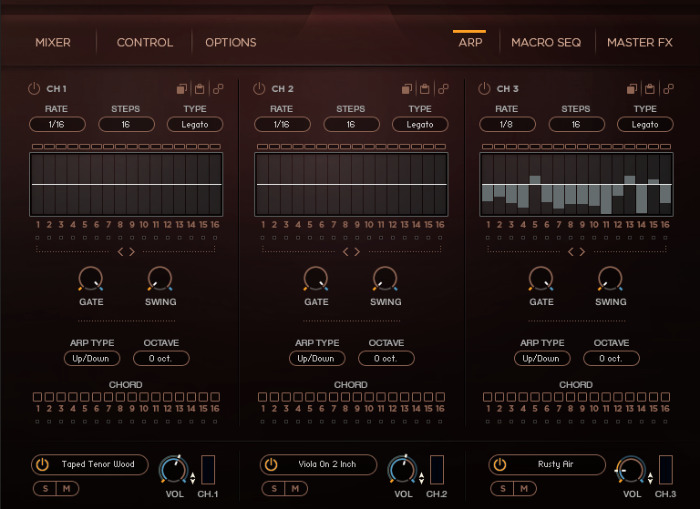
The MACRO SEQ tab is where you can control the modulation depth and speed of your six macro effects on the main MIXER page. The step sequencer offer you different rates and shapes to choose from as well as the option to draw in your desired modulation by hand.

Finally, a MASTER FX section lets you assign effects like tape flutter, delay, EQ and reverb to all three channels on a global level. Here you can also control the amount of mandatory Heavyocity-style “Punish” effect, the signal goes through. “Punish” consists of a chain of different compression, saturation and EQ modules that can be used to quickly hype your signal.

THE SOUND OF TAPE
So what does TAPE sound like and what characteristics can analog tape add to an instrument? Well, first I find it important to notice, that the analog tape effects weren’t just added to the sounds as some sort of overlay effect. Instead, the source sounds were recorded through analog equipment and old tape machines right from the get-go. Depending on the gear that was used and how hard the inputs were driven, the source sounds can be transformed into something completely different when all the tape’s analog artifacts start affecting the signal.
Heavyocity used these analog tape saturation and modulation effects to add a thick layer of grit and dirt to their base sounds, making them sound less polished in the process. These characteristics add a sense of warmth and imperfection to common instruments which makes them sound much more interesting to the listener’s ear. Many of the presets designed for TAPE have an atmospheric, ambient feel to them, with spacious keys, strings, pads, and drones clearly on the forefront. Many of the presets present some kind of rhythmic modulation that makes them evolve and change tonally over time.
Although a good deal of the source sounds included already sound quite processed to begin with, most presets add a few extra layers of effects and modulation to make them sound even more unique. With the help of the big TAPE rotary control, you can really grunge up a sound beyond recognition.
CONCLUSION
With TAPE, Heavyocity adds a welcome addition to their MOSAIC series of cinematic sound design toolkits. All those grungy, wobbly and modulating instruments represent a wonderful contrast to polished orchestral sounds and will surely help to make an otherwise synthetic sounding arrangement feel much more organic.
The selection of 100 well-designed presets offers much to choose from and provides good starting points to get creative yourself. The sound design possibilites of the MOSAIC interface are in fact one of the product range’s absolute strengths, as it really invites you to create your own, unique sounds.
In times where musical genres like synthwave, vapourwave and 80s-inspired film soundtrack are on the rise, the analog warmth and intentional sonic imperfection of TAPE goes together like David Hasselhoff and a talking, black Trans Am.
Pros
- Great selection of source sounds
- Well-designed presets
- Many creative options through clever interface design
Cons
- Sonic character might not fit every project
RECOMMENDED: 9/10
MOSAIC TAPE is available for $119 through Heavyocity’s online store.
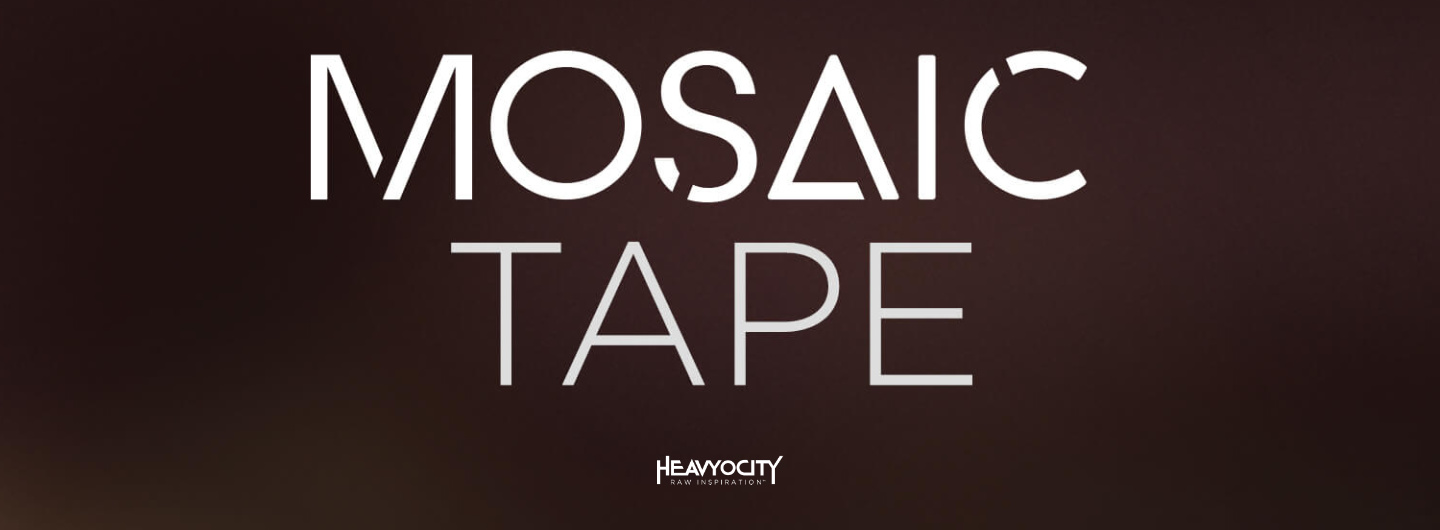

0 comments on “Heavyocity – MOSAIC TAPE (Review)”