New York-based developer Heavyocity just released their brand-new flagship sample library Symphonic Destruction. The team around Neil Goldberg, Dave Fraser, and Ari Winters took the comprehensive orchestral material they recorded for their award-winning products Novo, Ventus, and Forzo, and applied their trademark Heavyocity processing to them. With Symphonic Destruction, Heavyocity seeks to push the limits of modern orchestral scoring by providing a whole new level of creativity, power, and aggression.
For this review, we were kindly provided with a pre-release copy of Symphonic Destruction by Heavyocity.
OVERVIEW
Symphonic Destruction is a sample library for Native Instruments’ Kontakt software sampler. It’s compatible with both the free and full version of Kontakt (6.6.1 and above) and features full NKS integration.
Combining traditional and hybrid orchestral sounds with synthesizers and heavy guitars, Symphonic Destruction offers an extensive toolkit for both modern scoring and sound design.
Here’s a quick overview of what’s included in Symphonic Destruction:
- 26.71 GB of Sample Content (17.4 GB in lossless NI compressed format)
- Over 11,800 Samples
- 445 Sound Sources
- 210 Custom-Designed Presets
- 4 Unique Engines
- SD Designer
- Braam Designer
- Loop Designer
- Performers
INSTALLATION
The download and installation process is managed by the free Heavyocity Portal app. Once you registered for a free account on the Heavyocity website, you can connect it with the Heavyocity Portal and find all of the products you purchased through the website there. If you purchased a Heavyocity product from a third-party dealer, you just need to enter the license code you were given in the Heavyocity Portal and refresh the products page.
After you have registered your new product, you can find it in the “Not installed” tab of the Portal where you can click on the “Install” button to automatically download and install it.
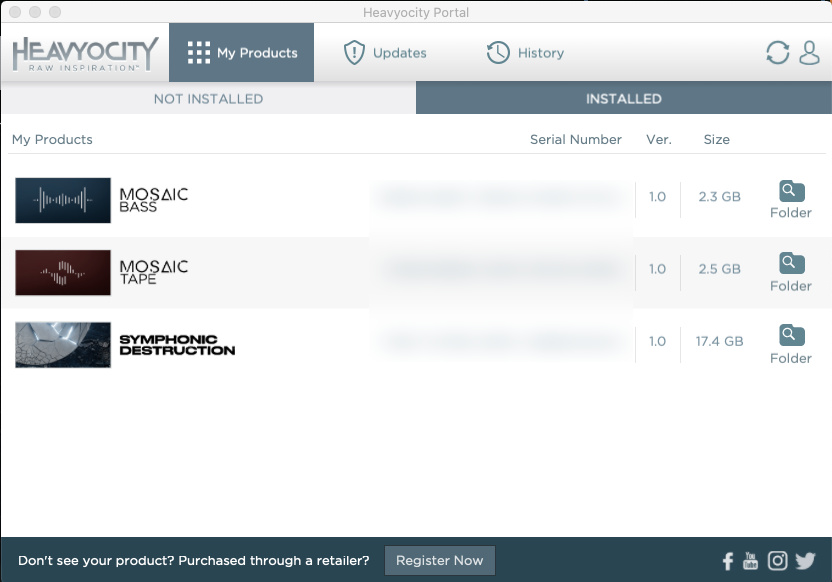
When the download and installation process in the Portal has finished, the last step is to activate your new product using NI’s free Native Access app. Just copy and paste the serial code to your account and hit “Install”. Your product will then be added to your “Libraries” tab in Kontakt automatically.
A FAMILIAR BUT NEW LOOK
Symphonic Destruction is, in essence, a two-part library, which is reflected by the folder structure of the patches. First, we have the so-called Designers: custom-designed sample engines that allow you to generate and combine various layers of sounds, loops, and effects. Then there are the Performers which represent a more traditional approach of sampling with multi-sampled instruments grouped together by playing styles or articulations.

In terms of look and functions, Symphonic Destruction’s user interface is very similar to other recent Heavyocity releases like Damage 2, Novo, or Forzo for example. If you have used one of Heavyocity’s recent libraries, you will probably find your way around the interface pretty quickly. The library features four distinct sample engines called “Designers” which cover particular areas of the overall sample content along with their individual set of controls and functions. We’ll have a look at each of these shortly, but in general, the Designers, too, are similar to the various Designers you get with the other Heavyocity products mentioned above.
SD DESIGNER
The SD Designer is Symphonic Destruction’s tonal heart and centerpiece. This 3-layer sample engine allows you control over the entire range of the library’s sampled sounds from one intuitive interface. With the SD Designer, you can select up to three unique source samples, layer them together or have the engine blend between them automatically.
From the “Source” tab, you can assign sounds from the library to your layers – or as Heavyocity calls them – channels. The source sounds are neatly organized into tonal categories like Traditional, Hybrid, Damaged, and so on.

Using Heavyocity’s tried-and-tested central Macro Control, you can easily assign various modulation and time effects per channel and animate them using the Macro Sequencer. This way, you can go from static source sounds to rapidly-moving rhythms, undulating pads, or stuttering effect sounds.
A perfect way of learning how to use the SD Designer is to start with one of the many Snapshots Heavyocity has provided for each Designer instrument. Here you can find a huge collection of pre-designed presets that you can load up to play with complex sounds and rhythms instantly. For the SD Designer, the Snapshots are structured into the following preset categories:
- All-Stars (a collection of favorites of the Heavyocity team)
- Damaged (scorched and destructed hybrid orchestral sounds)
- FX & Textures (designed transitions, swells and drone sounds)
- Hybrid (orchestral sounds combined with synthesized sources)
- Loop Combos (ryhthmic loops of multiple tonal source sounds)
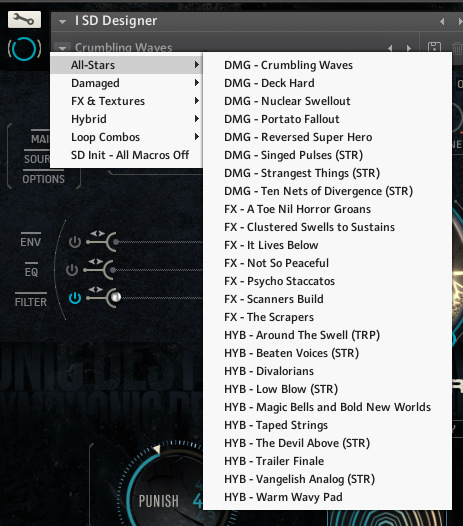
The SD Designer offers six automatable effects per layer, including envelope shaping, EQ, filtering, (over)drive, gating, reverb & delay. Each of the effects can be manipulated in more detail when you click on it. This reveals a set of control functions that change with the effect you choose.
A function that’s unique to the SD Designer is the engine’s “Cycle” mode. Cycle is a combination of a rhythmic sequencer and an arpeggiator that cuts up an audio sample into many so-called grains. It is therefore perfectly suited to create extremely quick, stuttering rhythms, effects, and glitches. Same as with the Snapshots, Heavyocity made sure to provide users a comprehensive collection of ready-made presets for Cycle which you can load and save through Cycle’s browser tab.
BRAAM DESIGNER
Symphonic Destruction’s Braam Designer is tailor-made for one of the most distinguishable sound effects of the movie trailer world: the braam – otherwise also called Megahorn or Foghorn effect. It’s become a staple of movie trailers and film soundtracks where the editor accents important visual moments with a huge and aggressive braaaaaaaam sound – hence the name.
The Braam Designer offers control over multiple layers of mangled, scorched, and synthesized orchestral sounds you can use to generate the most epic braam effects. On the Designer tab of the engine, each braam can be constructed from up to three individual layers: a Sub layer, a Mid layer and a Tails layer. Each layer comes with its own bank of sounds that spread across one octave of the keyboard. You can either press multiple keys at different octaves to generate your own multi-layered braams or use the key range from C1-B1 to trigger the same note at different octaves simultaneously.

For each braam layer, there are 3 unique banks available, so you get to choose from 36 individual sounds per layer or 108 braam sounds in total. I haven’t calculated the number of potential combination possibilities here but I think we can all agree, they’re colossal.
Again, Heavyocity’s pre-designed Snapshots offer an easy way of quickly loading and browsing through sound combinations or fill your key range with only sounds from one particular layer.
Apart from the Designer tab, which is unique to the Braam Designer interface, the other functions and effects are very similar to the ones of SD Designer. You get volume, pan, and tuning controls for each layer, a Macro Sequencer as well as a collection of global Master FX.
LOOP DESIGNER
The Loop Designer is, again, very similar to the Braam Designer in terms of look and function but instead of layering and combining different braam sounds, you can create elaborate tonal rhythms from many different sources.
In the engine’s Designer tab, you can pick and choose from three banks of sounds, which are set to low, mid, and high sounds by default. Each bank offers loops from the following categories:
- Traditional
- Hybrid
- Damaged
- Motif
- Motif Reversed

Most of these categories we have encountered before: Traditional meaning standard orchestral sounds, Hybrid meaning processed and manipulated sounds, and Damaged referring to crushed and mangled sounds. A new category for us is “Motif” and its counterpart “Motif Reversed”. While the other categories provide loops that more or less stay on one note, Motifs offer little melodies, riffs or even progressions. These are perfect to inject a sense of liveliness and variation into your tonal rhythms. Like the name suggests, “Motif Reversed” takes the tonal motifs and reverses their playback which generates more eerie and strange sounds.
To accommodate for different time signatures, Symphonic Destruction offers loops in both a straight and triplet feel. The Snapshots help you with choosing the right categories and rhythmic feels. The Loop Designer’s Snapshots also feature a so-called “Performance” folder, which contains carefully combined loops that work like little cue starters. These are great for moments when you need some inspiration or are stuck with your current composition.
PERFORMERS
The second part of Symphonic Destruction are its so-called Performer patches. There are seven of them and each one contains a selection of certain playing styles of multi-sampled instruments.
Let’s take the Traditional patch for example: When loaded, you gain access to eight pre-loaded slots of articulations which you can change and re-assign by clicking on the little down arrow next to the articulation name. Every slot is assigned to a specific note on the keyboard and can be activated using the respective key switch.

By default, the Traditional patch loads with eight sustained articulations that cover different ranges of the orchestra and combinations of instrument sections. By using the Snapshots above, you can easily switch out a whole set of articulations at once. Each one of the seven Performer patches provided with Symphonic Destruction contains its own set of articulations. Staying with our example, the Traditional patch offers the following articulations sets:
- Shorts
- Shorts FX
- Shorts Ostinato Straight
- Shorts Ostinato Triplet
- Sustains I
- Sustains II
- Swells & Crescendos
- Swells & Crescendos FX
The Hybrid patch centers around processed orchestral sounds that gap the bridge between organic and synthetic. The Damaged patch contains mostly aggressive and crushed orchestral sounds, that work great for action and trailer music. The Soundscapes section features epic pads and drones that range from beautiful to terrifying. Here you can also find atonal soundscapes and unnerving, horror-style cluster sound effects.
The next three Performers, Traditional Pedals, Hybrid Pedals, and Damaged Pedals present you with various pre-orchestrated rhythms and loops. These are self-contained little arrangements you can use to kickstart your inspiration or lay under an existing sketch as pedal tones. The loops are again available in both straight and triplet feel and you can also find dedicated FX versions of each articulation set in the Snapshots.
The last category of the Performers section of Symphonic Destruction is the Damaged Guitars. In essence, these are pre-recorded electric guitar loops in different rhythms. The guitars and amps used for sampling are heavily distorted (what a surprise!) and range down to a Drop-A# tuning. Same as with the Pedals, it’s definitely worth checking out the Snapshots for this patch, as you will not only find alternative versions of each articulation/loop but also cool effected renditions.
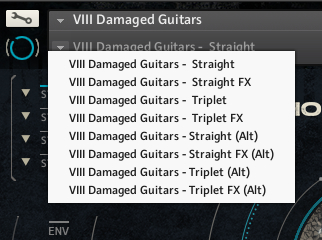
Unique to the Performer patches are its Dynamics and Mixer sections. The Dynamic section allows you to either control the dynamics of your articulations using velocity or mod wheel and you can make adjustments to the curve and range of expression. The Mixer section offers a selection of three individual microphone positions each sample was recorded with. Here you can control the Main mic, a more roomy-sounding Hall mic, and a Rev FX mic which adds a cool reversed reverb tail to your signal.
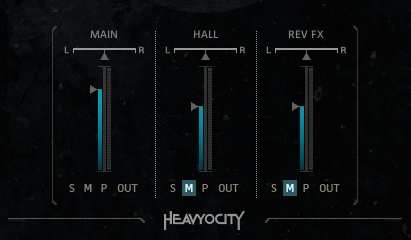
HOW DOES IT SOUND?
Symphonic Destruction really offers a huge variety of powerful sounds and samples to play with. As you might expect from Heavyocity, almost everything here sounds massive and over the top. Even the “traditional” orchestral articulations like long string tremolos or short tutti staccatos sound fat, bright and punchy. This makes Symphonic Destruction a great fit for modern, sound design-oriented trailer music and electronic music, but also lends itself forward to spice up your orchestral arrangement with some beefy low- and high end.
The Hybrid and Damaged samples sound incredibly aggressive and ominous. With the Braam Designer in particular, you can create Godzilla-worthy sounds that will shake up any cinema-goer in their seat. The loops provided with the Loop Designer and the Pedal Performer patches offer tight and punchy ryhthmus you can double your orchestral arrangements with or use on their own to create state-of-the-art action sequences.
The possibility to further process, layer and manipulate virtually every source sample gives both composers and sound designers a huge palette to play with and come up with their own, unique sounds.
Having multiple mic positions in the Performer patches is great and offers an interesting set of tonal choices for every base sound.
CONCLUSION
Destruction is really the name of the game here. Although you can absolutely find quite a few lush and warm-sounding patches, the core of this library is all about aggression, saturation, and dirt. In typical Heavyocity fashion, the team took a traditional orchestra, put it through their purgatory of processors and effects, and turned it all into a beautiful gritty mess of epic proportions – and it sounds amazing. Symphonic Destruction is a hell of a library for trailer music, visceral film scoring, and epic cinematic music production alike. If there is one thing it could leave people wishing for, it would be its scarce amount of percussive material. But hey, ever heard of Damage?
Pros
- Huge amount of processed orchestral material
- Designer engines encourage exploration and creativity
- Loops and Motifs provide great cue starters
- Visceral, production-ready sound quality
- Crossgrade option for Damage 2 owners
Cons
- Little to no percussive material
- Huge scope of functions requires a bit of a learning curve
RECOMMENDED: 9/10
Symphonic Destruction is available through Heavyocity’s online store for a discounted introductory price of $299 (regular price: $449). Owners of Damage 2 get an additional $50 off of the intro price.


0 comments on “Heavyocity – Symphonic Destruction (Review)”