Today we’re taking a look at a music production plugin that started a lot of conversation among composer communities lately, for being some sort of magic “better-maker”. I’m talking about Gullfoss by Soundtheory. What exactly is Gullfoss? Well, that’s really not that easy to say. At first glance, it looks like a pretty streamlined dynamic EQ, but by trying it out I quickly learned that there’s so much more going on under the hood.
Gullfoss is what the developers call an “Intelligent EQ”, that automatically adapts to your music material and with just a few twists of a knob makes it sound clearer, punchier, and – just in general – better. I had the chance to give Gullfoss a test run and found out if it really makes my mixes better and how exactly the plugin behaves with different music material.
Gullfoss is currently on a Black Friday deal and is available for 35% off of the regular price until December 3rd.
OVERVIEW
Gullfoss is a 64-bit audio plugin for macOS and Windows, available in AU, VST, VST3, and AAX format. Its activation process requires a free iLok account.
The plugin is Soundtheory’s very first product: a dynamic equalizer that is able to quickly adapt to your music. This is achieved by an intelligent algorithm which continuously analyzes the music for masking and competing frequencies, and fixes them in real-time. The plugin is also capable of correcting balancing issues without having access to the individual stems.
As a result, your mixes sound more open and clear and should translate more consistently between different listening situations. Sounds pretty cool so far, right? Let’s see how it works!
GULLFOSS – HOW IT WORKS
Gullfoss is designed in a pretty straightforward fashion: The GUI’s main space is occupied by a large frequency analyzer that is framed by two peak level meters and a Gain slider. The only controls available are 5 processing parameters found at the top of the interface. According to the developers, these 5 parameters should suffice to help you make your mixes sound better and clearer – no knowledge of frequency ranges or mixing theory required.
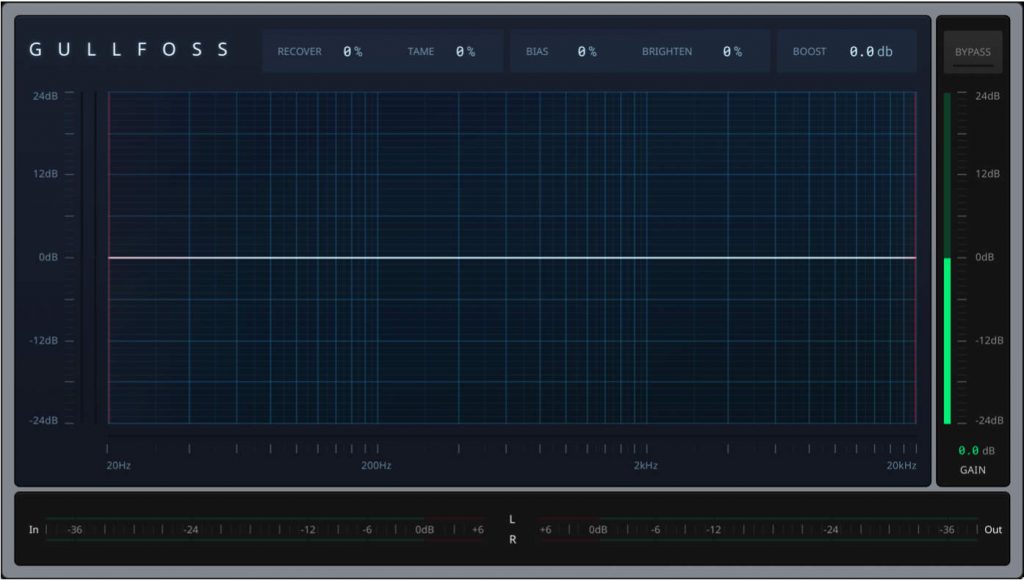
The primary controls of Gullfoss are Recover and Tame. Both are designed to provide your mixes with more detail, clarity, and a sense of space. Recover treats the components of your mix that are being masked and brings them to the forefront. In contrast, Tame reduces the intensity of portions of your mix that are too dominant. Although the functions of these two parameters are pretty much oppositional, their effect doesn’t cancel out when set to the same processing amount. This is because both parameters cut and boost at slightly different frequency points.

Up next is the Bias control, which allows you to help the plugin decide on which of the two main parameters it should focus. Positive values let Gullfoss focus on Recover while negative values give Tame the upper hand. At zero, Gullfoss both recovers & tames at the same ratio.
The fourth parameter, Brighten, tells the Recover and Tame algorithms whether they should prefer higher or lower frequencies. Simply put, negative values make the signal darker, whereas positive values make the signal brighter.
Finally, the Boost parameter, not to be confused with the Gain control on the right, pushes the low frequencies of your mix while effectively cutting the midrange. This is used to simulate the change of the frequency balance as humans perceive it when the sound volume is changed.

Gullfoss offers two draggable vertical bar controls called “limiters” inside the frequency analyzer. These controls restrict the action of Tame and Recover to frequencies above the first marker and below the second marker.
In the default order, the left frequency range limiter will exclude all frequencies below it for unmasking and the right frequency range limiter will exclude all frequencies above it, leaving the frequency range between the limiters for processing.

GULLFOSS – IN USE
The controls of Gullfoss can be learned quickly and even if you’re not into reading manuals at all, a bit of tweaking here and there already rewards you with surprisingly good results most of the time. I tested the plugin on quite a few of my recent productions from different genres and have to say they pretty much always turned out sounding more clear and defined. Those mixes were reasonably solid already, so all I had to do was playing around a bit with the Recover and Tame parameters, occasionally dialing in some Brightening, and hey presto! – a clean and competitive sounding mix.
Since Gullfoss adapts to your sound material intelligently and updates its settings more than astonishing 300 times per second, you can leave it on your master bus without the need for any automation or the fear of getting weird artifacts. Of course, pushing the parameters too hard on a mix that is already pretty processed can leave you with quite a brittle and unpleasing result, so moderation is quite important.
That being said, Gullfoss definitely has an addictive factor, much like some popular exciters or stereo widening plugins. Having it on your bus almost always sounds more pleasing to the ear and it’s easy to overshoot the results because you get used to it so quickly.
I personally found activating Gullfoss in the later stages of your mix provides you with the best results as it excels at working off of an already established frequency and dynamic image. You can of course put Gullfoss onto each of your individual tracks if you like to, but keeping an eye on your CPU, it probably works best with a single instance on the master bus.
CONCLUSION
Although I honestly doubted that a single plugin could replace years of audio-technical training and experience, I have to admit I’m blown away by how well Gullfoss works on different materials. In a matter of minutes, the plugin drastically enhances the clarity and punch of a mix and fixes the weak spots of your work. Most of the time, these turn out to be muddiness in the midrange or a too bright or too dark overall sound. Gullfoss exceeds in carving away the murkiness of your mixes and makes them shine and shimmer with much more definition. The result can not be simply attributed to smart EQ moves, but also a seemingly magical mix of dynamic enhancement and stereo widening, too.
As with most things, moderation is still key, since too much processing can quickly lead to an over-hyped mix that sounds unnatural (unless that’s what you want to achieve). A solid mix, to begin with, will definitely need less processing and makes it easier for Gullfoss to tease out the final 10%. However, even mixes that feel irrecoverable suddenly come to life and begin to sound decent.
I don’t know of any comparable plugin or hardware processor that is able to do what Gullfoss does with so little effort for the engineer and such good results on many different applications. I really despise myself for the following phrase and I really don’t use it very often, but taking all of this into account, I think Gullfoss is pretty much a must-buy for any composer and music producer. There, I said it.
Pros
- Automatically makes your mixes sound better
- Adapts to any audio material
- Easy usability
- Reasonable price
Cons
- It’s tempting to overdo the processing
RECOMMENDED 10/10
AVAILABILITY
Gullfoss is available through Soundtheory’s online shop for $200. Until December 3rd, Soundtheory is running a Black Friday sale and offers the Gullfoss plugin with a 35% discount.


0 comments on “Soundtheory – Gullfoss (Review)”