Made by French company UVI, Falcon is designed to be a “Hybrid Synthesizer” offering a multitude of modulation, sequencing, and synthesis possibilities. The latest free 2.5 update adds a hefty number of new effects, sequencers, and presets.
We were eager to check it out for this review, and UVI kindly provided us with a review copy.
OVERVIEW
Falcon is referred to as a “Hybrid Synthesizer” by UVI. What this means is that, beyond its advanced synthesis functions, it is also capable of comprehensive sampling options. With Falcon, the manipulation of any sound – be it using analog synthesis, various effects, sampling techniques such as pitch-shifting, granular synthesis, or even sample slicing – is possible. The software also contains an extensive scripting engine capable of manipulating MIDI events.
Falcon can be run in VST/AAX plugin format or as standalone software. The software authorization is managed through the iLok registration process.
Although Falcon is far more than a “synth preset browser”, UVI offers a comprehensive factory soundbank for the synthesizer for free, including 1,200 patches. The synth itself takes up about 600 MB of hard drive space, while the expansion is just over 1 GB. Several Falcon expansions are also available which offer access to more style-specific presets.
INTERFACE
When launching Falcon, we get a default interface that looks like the following image:
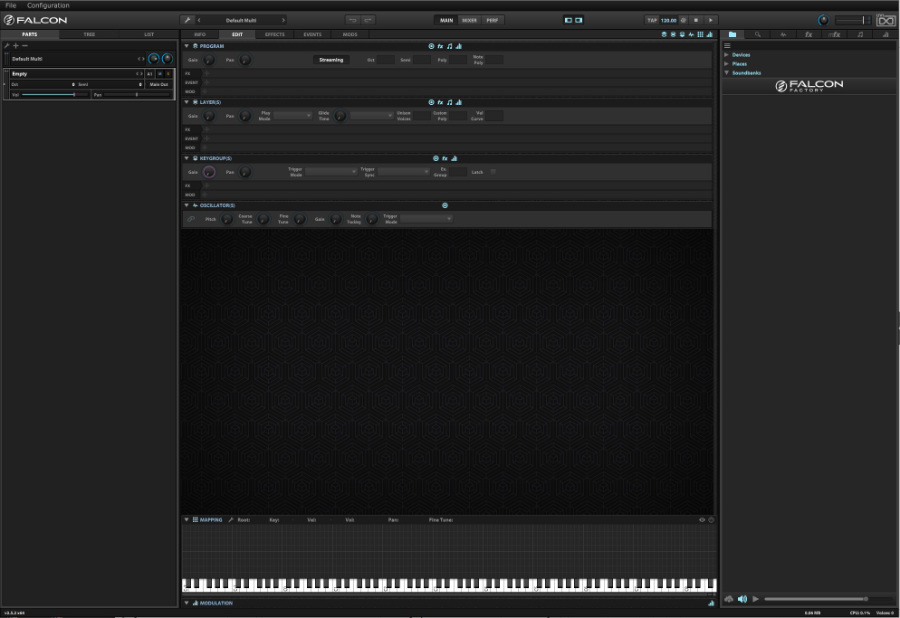
Differing from many competitors with its minimal graphics and dark undertones, Falcon’s interface can seem a bit daunting at first. To understand it better, it is important to understand the software’s patch organization, which is a bit more similar to that of a sampler than a typical synth.
Falcon is multi-timbral. A so-called Multi can contain one or several Parts. A Part has one sound patch/preset associated with it, which UVI calls a Program. A Program contains at least one Layer. A Layer can have one or more Keygroups. A Keygroup has at least one oscillator (often far more than one!).
Back to the interface: very early on, I noticed something striking: there are many different ways to do things in Falcon. Let’s take one of the first basic actions for example: loading a preset in a Part. For this, we have the choice of using the left tab and double-clicking the “Empty” Part title, or right-clicking on the part and selecting “Load a program”, or use the upper menu wrench icon and select “Load program into selected Part”, or even use the right tab of the interface to either double-click or drag and drop the chosen preset onto the Part. This flexibility helps in integrating Falcon into different workflows, but it also makes using the synth a bit daunting for new users who could second guess if they are doing things the right way.
There is also significant customization allowed in what the interface can display. One of the most useful options is the “Tree” view of the left tab. Although this information is visible in the center of the screen, the way it is displayed can be sub-optimal when adding multiple effects. With the “Tree” view, it makes it far easier to see a patch structure and keep track of the many effects applied to the different Layers and Keygroups. Note that we also have the possibility to bypass any effect by using the right “On/Off” icons, another nice touch when it comes to building our own synth patches.
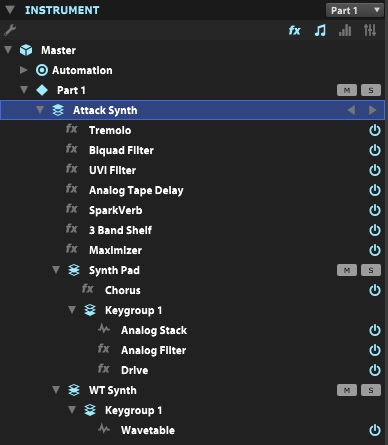
Another highlight is the ease with which we can modulate or automate different parameters. Just a simple right-click allows us to do this. The modulation and automation possibilities in Falcon are seemingly endless.
There would be so many more things to be said about the available functions, and to make all this a bit clearer, UVI, fortunately, provides a detailed 300-page manual, along with an excellent series of tutorials on the company’s Youtube channel. These videos are all very well-edited and last about 15 minutes each. After watching just a couple of them, I was already feeling far more confident to navigate my way through the interface and to start manipulating sounds.
SOUND & CONTENT
The Falcon 2.5 update ships with over 100 new presets. The sound quality is excellent and definitely leans towards the pristine and clean side of things. For media composers, some of the tonal highlights will include the VCF-20 patches, such as “Bass Story” and “Flat Heat”, which feature rich powerful basses, and “Crepuscular 1K”, with its rich, multiple sound layers.
There are also very interesting patches using the new built-in sequencers, such as “Decisions”, “Colors”, “Far”, and “Hologram” with their ethereal vibes, and “Ominous 1K” which would be a good fit to score any suspense-packed scene. The Retrowave lineup is also excellent and features several basslines and arpeggios that could perfectly fit a Stranger Things-like setting.
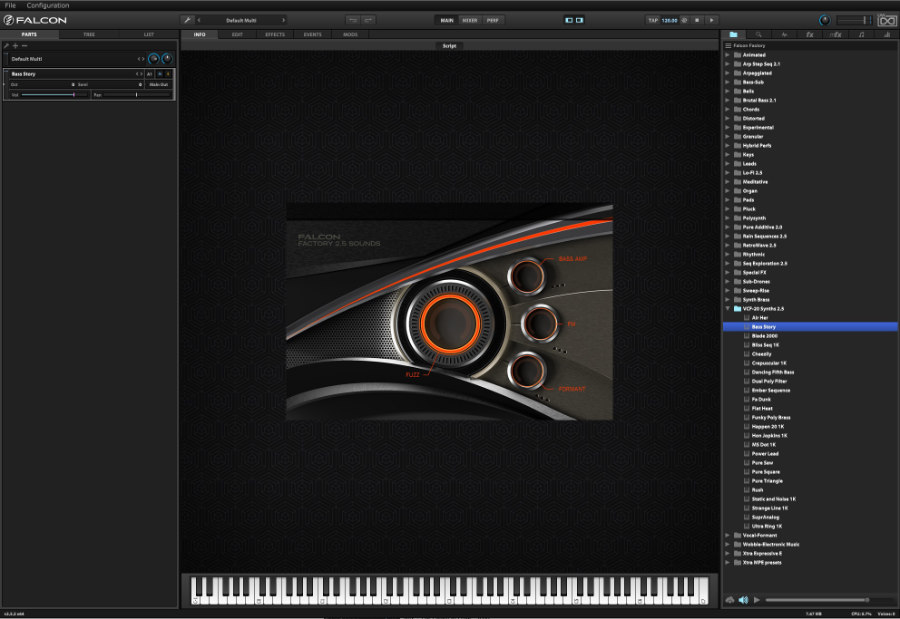
The 2.5 update also brings new effects, such as the VCF-20, modeled after the iconic Korg MS-20 hardware synth, and the TS Overdrive which is inspired by the Ibanez Tube Screamer guitar pedal. These kinds of effects are particularly useful to add crunch and grit to various custom sounds, making them sound less “clinical” and more alive.
A couple of new LFOs have also been added, such as a Smooth Random LFO and a Multi LFO that allows the combination of different LFO types to create interesting LFO shapes.
NEW SEQUENCERS
The Falcon 2.5 update also adds a bunch of interesting new sequencers. These sequencers could be very useful to media composers who are looking to add interest and movement to their sounds, especially with the new MIDI record function (more on this later!).
The Cartesian sequencer allows us to create interesting phrases, at different speeds and rates. There are many options, such as adjusting the number of subdivisions and quantizing to certain scales.
The Euclidian Keys sequencer allows for some very interesting polyrhythms and grooves. Each division in the sequence is assigned a note, and each of these notes will therefore have their distinct Euclidian rhythms played. It is of course possible to adjust the accent, ratio, offset, and much more.
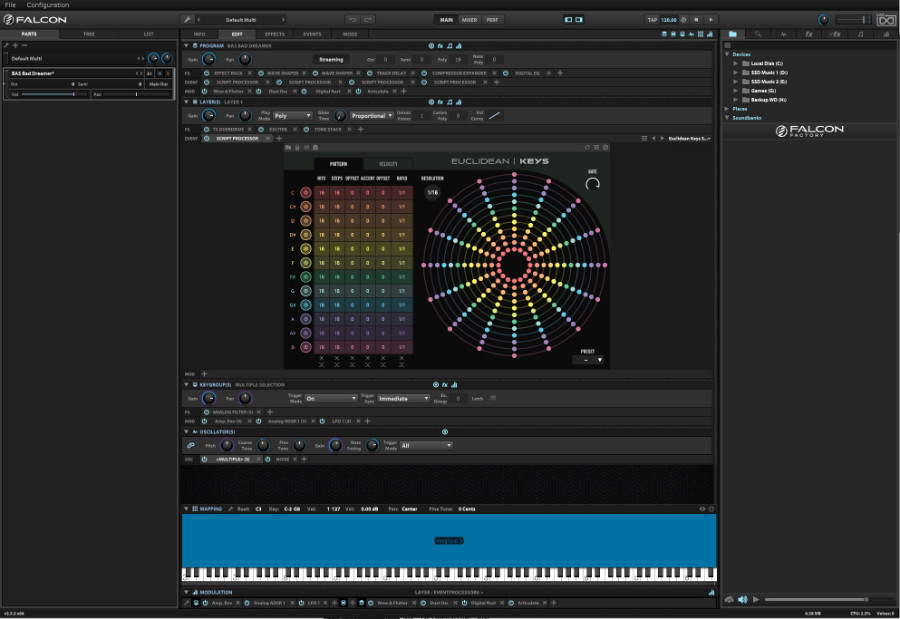
Another very inspiring sequencer is the Wave sequencer. This tool allows us to create bouncy rhythms that play with the stereo field spread. Notes are then played in different rhythms, left to right. The Wave sequencer is another fun way to create interesting polyrhythms.
The Rain sequencer is also a very interesting addition to the sequencer toolset. It features sequences that are assigned to different notes on the keyboard. These play notes at changing (and customizable) speeds, velocities, and panning. The Rain sequencer works particularly well with plucked sounds and keyboard patches.
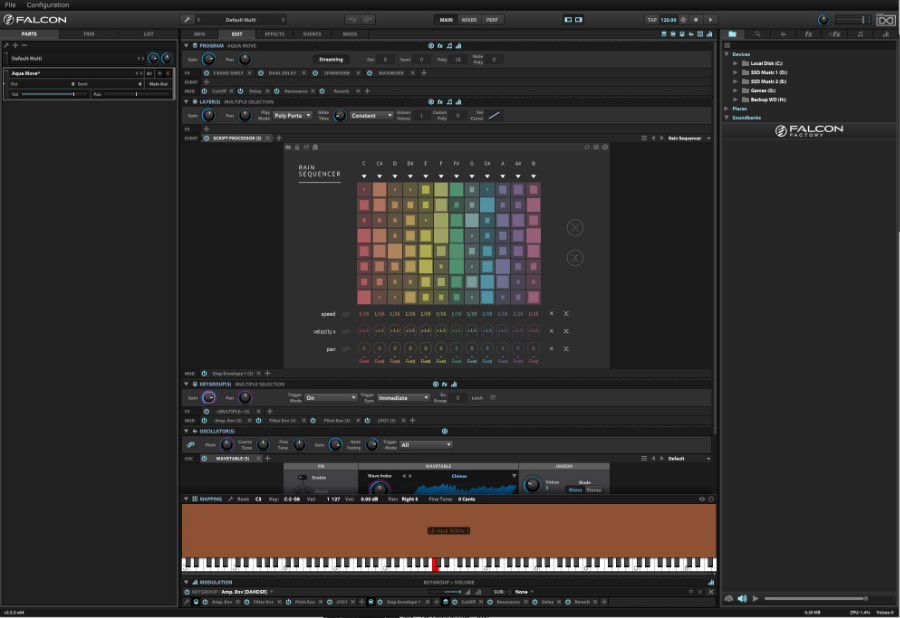
Although the creative sequencers all yield great results when used on their own, there’s more to find. While Falcon does not include true MIDI export, the new “MIDI Record” function allows us to record any phrase played through these sequencers and drop it as MIDI data onto another track. This in turn makes it very easy to generate complex patterns or quick layering.
FALCON 2.5 AUDIO DEMOS
CONCLUSION
With a bit of a learning curve but almost endless possibilities, Falcon is indeed a very powerful synthesizer. With the recent 2.5 update, UVI adds yet another set of useful tools to Falcon’s already impressive array of features.
The new presets are varied and most of them have quite a cinematic vibe. They also cover different music genres, which is great not only for media composers who have to be flexible but also for hip hop, rock, or electronic music producers.
And although the new sequencers made me wish for the implementation of a true MIDI export, the MIDI record function is definitely a step in the right direction.
Pros
- All-in-one tool: comprehensive synthesizer and advanced sampler
- Clean overall sound
- High-quality filters
- Highly adaptable to different workflows
- Very creative sequencers
Cons
- Interface requires a bit of a learning curve
- Not that many preset expansions are available yet compared to other competitors
Falcon 2.5 is available as a download through the UVI online shop for €349.


0 comments on “UVI – Falcon 2.5 (Review)”