Whoosh FX by French software developer UVI is a brand-new tool that seeks to simplify the creation of unique whoosh effects and transitions. Since these kinds of effects are as much needed in electronic club music as they are in cinematic soundtracks, game audio
OVERVIEW
Whoosh FX is a soundbank for the free UVI Workstation and UVI’s Falcon Hybrid Synth. Both plugins are available in standalone, VST, AU and AAX format. The Whoosh FX soundbank weighs in at 1.45 GB and is packed with 402 presets and 545 samples captured in a pristine 96kHz sample rate (converted to 48kHz for the soundbank). In order to activate the soundbank, you need a valid iLok account and a respective software/hardware dongle.
So what is Whoosh FX? In essence, Whoosh FX is a 3-layer sample engine and noise generator that allows you to easily create unique and perfectly timed whoosh and transition effects. The plugin enables you to select and combine various different noise sources ranging from synthesized noises to elaborate field recordings. These can be modulated and automated by a host of different effects, filters and timing controls.
What sets UVI’s Whoosh FX apart from other tools – aside from its multitude of sound sources – is the plugin’s neat, one-page interface which has every important
Let’s have a closer look at Whoosh FX’s user interface:
WHOOSH FX INTERFACE

Before we get to the central element of the interface which is the Envelope Editor in the middle of the GUI, we have a quick look down at the lower part of the plugin, just above the keyboard. This is the source selection tab which is the starting point of everything that comes after.
Source Sound Selection

Per patch, Whoosh FX lets you combine up to three sound sources made up of one synthesized noise layer (“Noise”) and two texture layers (“Texture 1” & “Texture 2”). Each sound layer has its own color label (pink, blue or yellow) which is represented by every control that is associated with it. This way, you always know which layer you are currently editing by just looking at the color of the control.
Envelope Editor
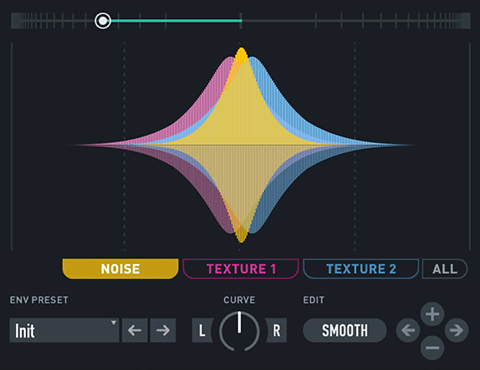
Now back up to the Envelope Editor. The three colored curves you can find here represent the volume envelope of the samples selected below. The form of the envelope specifies how quick and how much the sample swells up and down in volume over time. You can either edit your desired envelope curve by drawing it with the mouse or by selecting one of the many helpful preset envelope shapes provided. You can also create a different envelope curve for each layer or make them all the same by clicking the “All” button. The Warp slider above the editor allows you to globally stretch all envelopes left or right.
Duration & Motion Controls
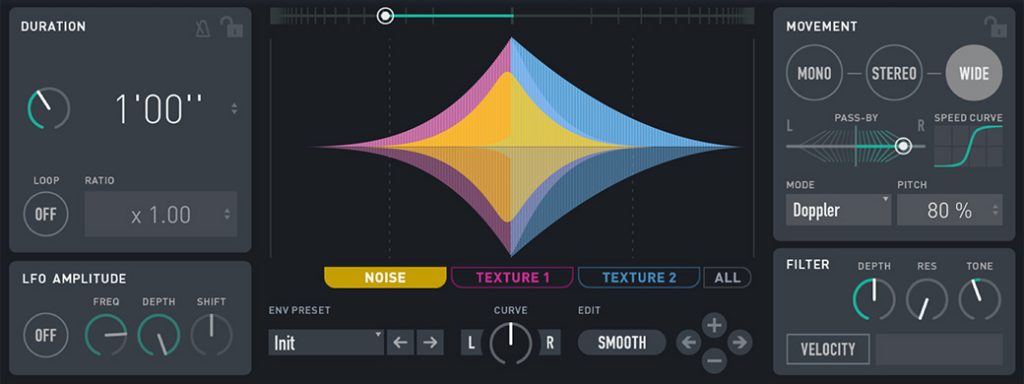
To
On the right-hand side Motion tab, you can choose from the three imaging modes Mono, Stereo and Wide. The Pass-By and Speed Curve parameters affect your sounds directional velocity. Whoosh FX Motion tab also provides a Doppler control that allows you to change the overall pitch of your sound over time just like you know from the real world when a firetruck or jet is passing by.
Filter Modes
Whoosh FX offers three different filter modes (HP, LP & Bandpass) as well as a dedicated cut-off frequency for each sound layer. You can select those from the Filter tab located just above the Source Sound Selection tab.
FX, Vowel Filter & LFO

Whoosh FX offers a range of additional modulators and FX so you can spice up your Whoosh sound without having to leave the plugin. The FX Tab (accessible via the lower left part of the UI) gives access to 5 different global effects including a convolver, a 5-band EQ, delay, IR reverb and a limiter.
The Vowel Filter allows you to route any of the 3 layers into a morphing vowel filter. Select the desired layers to process then choose the top and bottom vowel sounds, using the envelope editor to create simple or complex morphing transitions across the duration of your sound. Use the Copy Env buttons to copy an envelope shape down from the main editor and adjust the formant depth and Q.
Finally, Whoosh FX offers an Amplitude LFO which lets you automate volume variations using a sine wave shape. Just like with any standard LFO, you can control the speed and depth of the modulation which is especially useful if you want to create distinct stutter FX or risers.
THE SOUND(S) OF WHOOSH FX

As mentioned before, Whoosh FX provides you with a hell of a lot of source sounds to choose from and combine, which leads to a virtually infinite number of sound combinations. For the noise layer alone, there are 11 synthesized noise sources available, some of which are standards in
- White Noise
- Pink Noise
- Blue Noise
- Violet Noise
- Brown Noise
- Sample & Hold
- Band Noise
- Lorenz Noise
- Rossler Noise
- Logistic
- Sinus
For the Texture layers, you get provided with a variety of field recordings and synthesized sound sources
- Air
- Distorted
- Electricity
- Fire
- Fx
- Material
- Metal
- Motor
- Noise
- Orchestral
- Rock
- Sparkle
- Synth
- Water
- Wind
In addition to being able to choose from this huge variety of source sounds and modulating them by yourself, UVI provides their users with a whopping 402 presets. Apart from a huge selection of whooshes and transition sounds, the presets cover quite a lot more FX categories like Risers, Drops, Pass-Bys and even Interface Sounds.
CONCLUSION
Whoosh FX is a great sounding and super intuitive soundbank that includes both a huge variety of well-crafted source sounds and presets that make creating unique and powerful whooshes a breeze. Although the software is quite specialized in use, sound designers, composers and editors aren’t just bound to whooshes but can also generate compelling risers, drops and other motion FX. Whoosh FX is perfectly suited for spicing up cinematic scores and trailer music but also performs equally well with all kinds of electronic music that need a powerful lift.
Whoosh FX is available through the UVI online store for $149.00.



0 comments on “UVI – Whoosh FX (Review)”