Today we’re reviewing 8DIO’s CAGE bundle, a collection of sample library specialized in aleatoric orchestral effects. The bundle combines three different volumes of orchestral sections including strings, brass and woodwinds and is – in words of the developers – the largest collection of orchestral effects ever made.
We’re taking a look under the hood of this 66GB mammoth of a library and find out, if its sounds can convince in an orchestral setup.
Let’s go!
OVERVIEW
“CAGE” is the abbreviation for “Custom Aleatoric Group Effects” and surely was chosen in a respectful nod to composer John Cage who was a key figure in experimental orchestral music.
On important thing to note at the beginning is that CAGE is specialized on atonal effects, meaning that most of the content isn’t related to any specific key or chord. While you won’t be able to play any elaborate melodies and chord progressions with the library, it features a monstrous amount of orchestral effects to spice up your compositions and add a sense of authenticity impossible to achieve with “normal” orchestral patches.
We recently reviewed a similar themed product from Sonokinetic called ESPRESSIVO, which also features aleatoric orchestral effects but presenting them in a phrased-based approach instead of individual, playable articulations.
Here’s a quick feature overview of the CAGE bundle:
-
Sample library for KONTAKT
-
+33.000 Samples. 66GB HDD (compressed from 149.2GB)
-
9 Microphone Positions (5 Ensemble and 4 Spot Mics)
-
High and Low String Sections
-
Trumpet, Horn and Trombone Sections
-
High and Low Woodwind Sections
-
+80.000 Lines of Custom Code. 3D Rendered UI
-
Full Retail Version of Kontakt 5.5 (or later) Required
Numerous sounds and patches in CAGE are structured in so-called sound banks. Each bank holds a variety of different articulations that loosely fit together. The string articulation for example are organized into banks like “glissandi”, “textures” and “hits and pulses”. Summarizing all of those effects into banks not only allows for quick keyswitching between similar articulations but it also helps with using the interface’s smart sequencing tool which we’ll talk about later on.
Although most of the aleatoric FX aren’t sticking to a specific key, 8DIO laid out the tonality of the orchestra’s articulations in a way that low sounds are typically found at the bottom end of the keyboard while bright tones are located towards the top end. This allows for combining different tonalities of an effect pretty accurately.
While the strings and the woodwind volumes are roughly divided into low and high instruments, the brass volume branches out into trumpets, horns and trombones sections.
CAGE STRINGS
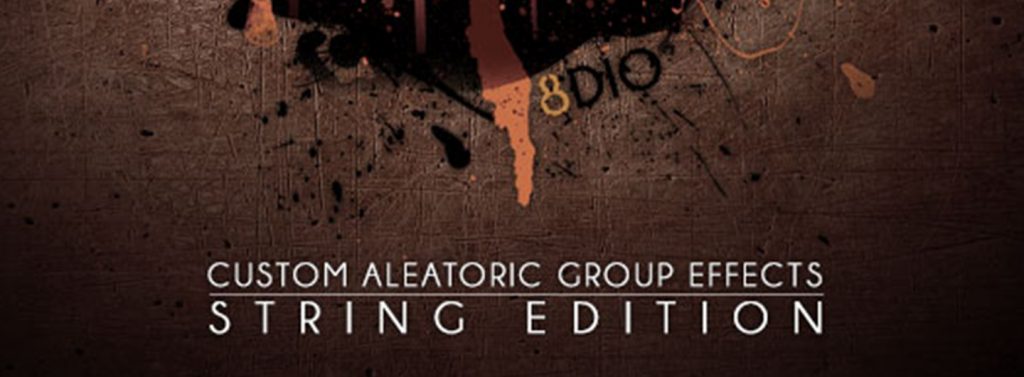
As mentioned before, CAGE’s string volume is separated into two main sections: high strings and low strings. Both feature a huge variety of atonal or aleatoric effects typical to the tonal range of the instruments included. Also, both sections feature common articulations like dissonant hits and strikes, but there are also some that are more specific like shrieking textural tremolos in the high register or deep, bending bowings in the low register.
Apart from a large collection of different atonal hits and strikes, you’ll also find a category called “Pulses”. Pulses feature sounds that are longer than the hits, but should not be mistaken with conventional rhythmical, tempo-synced pulses. Rather than that, they are more like short bursts of sound rushing up and down the fretboard.
The textures portion of the library provides great material to lay under your cue. These textures range from undulating pads to unnerving, screeching and disturbing soundscapes.
One of my favorite elements of CAGE’s string volume are its expressive glissandi and tense risers, perfectly suited for action scenes and trailer music build ups.
CAGE BRASS
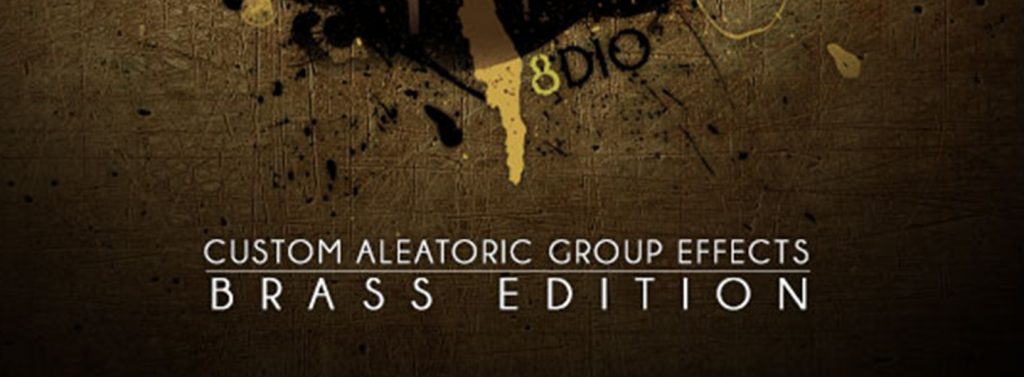
To start off with, CAGE’s brass volume differs from the two other ones in that it offers multi-sampled, tone-defined articulation patches in addition to its aleatoric effects. For all of the three brass instruments, you get different versions of staccatissimos, staccatos and marcatos, as well as dynamic arcs, sustains and crescendos.
Not to be compared with a full-on standard brass library, these patches should rather serve to enhance and connect the other brass effects in a sequence, like chaining short staccatos to a rip for example.
The meat and potatoes of the brass volume though is a multitude of rips, falls, glissandi, bends and clusters. Among the brass effects, you’ll not only find sounds suitable to tension and horror, but also quite a good collection of humorous or comical sounds – for example in the horns’ and trombones’ rips section.
CAGE WOODWINDS
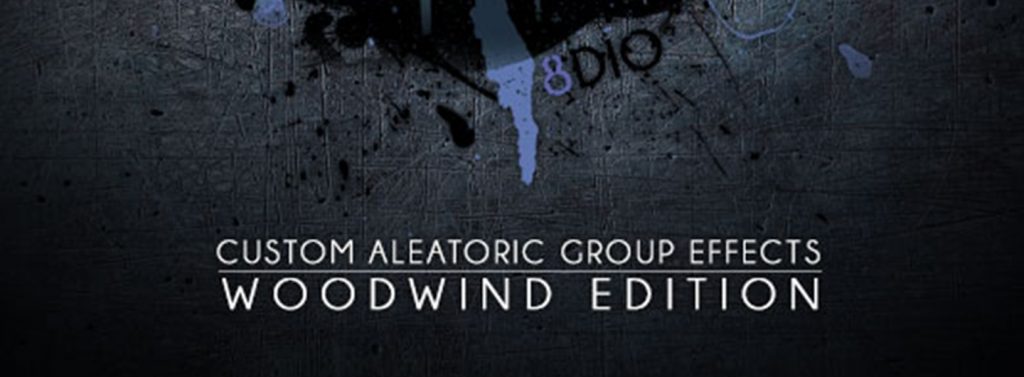
CAGE’s woodwinds volume is separated into two sections of instrument ranges, the low and high woodwinds. It includes a broad variety of orchestral woodwind effects condensed into four categories: Low Winds Chaos, Low Winds Textures, High Winds Textures and High Winds Pulses. The Low Winds Textures feature an awesome collection of dark textures that will go along with most horror cues just perfectly. You’ll also find a broad collection of woodwind runs, both tonal and atonal, which are tremendously useful to spice up your woodwind accompaniments or to accentuate certain key moments in a cue.
CAGE’s INTERFACE
The main interface designed for CAGE is laid out pretty straightforward and doesn’t feature much else than a list of currently loaded articulations and some side functions we’ll talk about later on. While it might look simple at first sight, this interface features a wealth of customization options and sound design tools neatly tucked away under the hood. Clicking on the different tabs found to the left and right of the main GUI leads you to all of the advanced features of CAGE.
MIXER
CAGE comes with its own comprehensive mixer that features 5 different ensemble mic positions as well as 4 instrument spot mics. While the ensemble mic positions (Mix, Close, Decca, Far, Wide) capture different degrees of ensemble ambiences, the four spot mics zoom in on distinct parts of the ensemble. This allows you to bring out certain instrument groups in the mix depending on your chosen articulations. Besides standard controls like level, panning and solo/mute functions, CAGE’s mixer also features a reverb send, a stereo field control as well as a basic presence boost.

SEQUENCER
CAGE’s built-in sequencer can be seen as a round-robin system for the articulations loaded in a given sound bank. It allows you to chain and sequence different articulations in a freely assignable order, enabling you to create elaborate effects compositions. To accomplish this, you’re given four pages of 16 steps, allowing for articulation chains up to 64 different steps.
So if you want to create very elaborate effects chains like a bend that feeds into a rip and is followed by a glissando, this is the perfect place to realize just that.
If you want to get surprised by the chain’s sequence order, you can also randomize your sequences by clicking the ? icon.

FX
The FX tab features a variety of different effects and processors to tweak and modulate your sounds from subtle to beyond recognition. Besides standard effects like equalization, compression, reverb or delay, you’ll also find more unusual processors like a bitcrusher, transgate or an FX-based convolution engine.
This interesting variety of FX not only allows for subtly enhancing a certain sound, but they can be used to create exceptional hybrid and trailer style sound effects. Just take one of the long trombone articulations for example, pitch it down an octave or two, add distortion and a bit of randomization on a module or two and hey presto! – instant cinematic megahorn effect.
Since all of the sample material was captured in 96kHz/24 bit there is quite a big range of possibilities to stretch and mangle the sounds with relatively few processing artifacts (depending on the amount of twisting you add, of course!).

CHAOS ENGINE
Strictly speaking, CAGE’s chaos engine is a randomization tool that can either be used globally or just on picked out functions of the library. The chaos engine is represented by a little radioactive symbol and can be found on many of the library’s controls. The global chaos engine can be found on the main interface of CAGE’s GUI. By clicking on the symbol, CAGE’s chaos engine will randomize about 15.000 sample parameters at once, therefore forming an incredibly useful creative tool based on chance. If you click on one of the function-specific Chaos buttons however, the engine will just randomize the parameters of the specific controls related to that function.
OPTIONS
On the options page, you have access to a bit more technical controls like the articulations’ attack and release envelopes, velocity curves and sample offset. Here you can also control the stacking of articulations by clicking on the “Stacking” tab.
THE CAGE BUNDLE IN USE
There is definitely a lot of ground to cover with CAGE and it’s really not that easy to boil all those remarkable articulations and features down into a few sentences. However, in this section I’d like to point out some things I liked or noticed in particular.
In the multi-sampled brass section, I especially liked those powerful burning marcato and sustain articulation. They can deliver an awesome force and power to fit beneath your cinematic arrangement. All of the long sustained and textural effects across each volume of the bundle offer dynamic expression control on the modwheel which really helps to massage them into a cue easily.
CAGE’s Chaos Engine a wonderfully creative feature that really extends the inspirational meaning of aleatoric effects – letting chance and randomness take over your inspiration, being unconventional and not exactly knowing what a certain combination of textures will sound like in the end.
Regarding CAGE’s mixer, I have to admit I was totally happy with the mixer’s Full Mix microphone blend for the most part, but I can see why a selection of different mic positions makes sense. You can get a really upfront sound by emphasizing some of the spot mics or set the effects back in the mix by dialing in more of the roomier mic options. Of course, whether it’s absolutely necessary to have access over 9 different microphone positions is anyone’s guess.
The Rips and Falls of CAGE Brass are also key-specific for the most part, which makes them very useful for accenting certain hit points in a cue or to emphasize a sequences climax.
Taking the brass volume as an example, it would have been great getting access to a small collection of basic tonal articulations for the strings and woodwinds, too, just for being able to connect your atonal effects. Nonetheless, CAGE is designed as an aleatoric sample library after all, therefore the tonal brass articulations should more or less be seen as a bonus.
SOUND DEMOS
Click on the button to load the content from w.soundcloud.com.
CONCLUSION
First off, CAGE definitely is a specialized library that will not be for everyone. While it’s not the right option for someone who is looking for a basic, broad brush stroke kind of orchestral library, CAGE is the ideal choice for composers, who want to incorporate authentic and versatile aleatoric effects into their compositions.
The interface’s ease of use, the library’s multitude of articulations together with boundless sound design options turn CAGE into a truly unique and unparalleled tool for the task.
8DIO’s aleatoric CAGE Bundle comes with a slightly intimidating price tag of $817.00. Given the fact that if purchased individually, the strings ($419.00), brass ($399.00) and woodwinds ($299.00) would cost roughly 300 bucks more, it’s obvious that the CAGE Bundle is quite a good catch though. At this high-end price range, you’ll surely think twice whether you can make good use of the library or not, but if your next score requires a lot of aleatoric elements that are usually only realizable by hiring a real orchestra, it doesn’t get much better than this. In the library’s whopping 66GB of content and over 33.000 samples, you’ll find practically every aleatoric orchestral effect you can think of.

Pingback: Spitfire Audio - Bernard Herrmann Toolkit Review - EPICOMPOSER