In this review, we’re having a look at Orchestral Tools’ most ambitious project to date: Junkie XL Brass. Featuring a top-class collaboration and a huge 37-piece orchestral brass section recorded in one of Europe’s finest scoring stages, Junkie XL Brass seeks to set a new standard in orchestral sampling.
In January 2019, prolific film composer Tom Holkenborg alias Junkie XL announced his collaboration with Orchestral Tools and revealed that together they will produce a game-changing orchestral brass library. During the production phase, we’ve covered all the news and updates in our JXL Brass Announcement article.
Finally, after over one year of production, the first version of JXL Brass was eventually released in December 2019. Now that both the sample library and Orchestral Tools’ custom SINE Player engine got their 1.1 updates, I thought it would be time to have a detailed look at the products.
Of course, a large-scale sample library like this can’t do without a comprehensive review, so better get comfortable and fix yourself a drink, this will take a while. Buckle up, here we go!
OVERVIEW
Junkie XL Brass is Orchestral Tools’ first collaboration with highly popular Hollywood film composer Tom Holkenborg aka Junkie XL (Mad Max: Fury Road, 300: Rise Of An Empire, Tomb Raider, Terminator: Dark Fate). Since his cinematic sound is defined by mixing huge orchestral scores with experimental sound design, it was clear that JXL Brass wouldn’t be just another standard brass instrument. Instead, Junkie XL and the developers behind Orchestral Tools opted for a more stylized and modern orchestral brass sound that would work well with contemporary film music and trailers.
The result is a massive 300 GB sample library mammoth that is operated by Orchestral Tools new, custom-designed sample engine SINE Player. JXL Brass offers a broad collection of orchestral brass instruments in various group sizes up to gigantic 12-piece ensembles. Here’s a quick overview of the patches and ensembles included:
- Solo Trumpet
- Trumpets a3
- Trumpets a6
- Solo French Horn
- French Horns a4
- French Horns a6
- French Horns a12
- Solo Trombone
- Trombones a3
- Trombones a6
- Trombones a12
- Bass Trombones a3
- Cimbassi a3
- Solo Tuba
- Full Brass
SINE PLAYER
JXL Brass is the first library specifically released for Orchestral Tools’ very own sample engine called SINE Player.
After East West and Spitfire Audio, another big player in the orchestral sampling scene is now moving away from the industry-standard KONTAKT Player by developing their very own sample engine plugin.
According to Orchestral Tools, JXL Brass shall not be the only sample library powered by the new SINE Player. OT’s developers are working on SINE-ready versions for most of their recent products. At this moment in time, OT already re-released their acclaimed Metropolis Ark 1 library for SINE (with the other three volumes in the works) as well as Berlin Orchestra Inspire 1 and a magnificent, free orchestral instrument called LAYERS. For owners of the previously KONTAKT-based libraries, these SINE re-releases are completely free of charge.
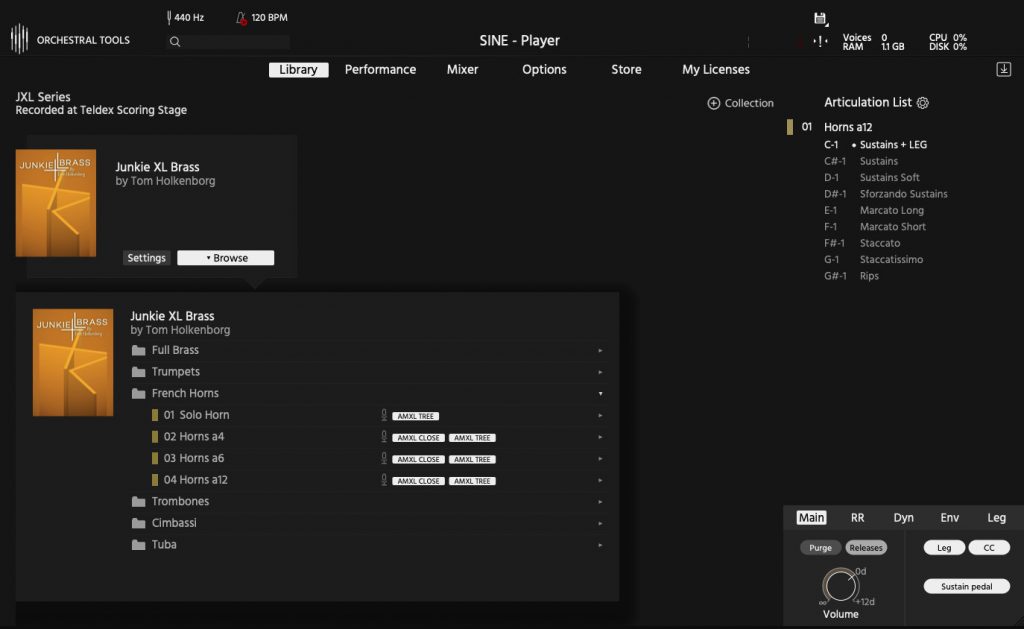
By studying some of the many educational videos around the new sample engine, you quickly learn that SINE is not just another KONTAKT Player in a more elegant dress. Its many new functions are an ideal environment for the comprehensive JXL Brass library. OT’s custom engine offers an enormous set of unique features that most other sample engines out there can’t (yet) compete with. Among those are innovative functions like auto-volume scaling, mic-merging, round-robin control, dynamic layer management, and intelligent envelopes. If all those technical terms make your head spin right now – don’t worry – we’ll be having a more in-depth look at some of them a bit later.
Built-in store
Another unique feature of the SINE Player is its built-in store that allows you to purchase new instruments right from within your DAW. What makes this function stand out, is that SINE offers you a Download à la carte approach. This means that you can either buy and download a complete product (called collection) or just pick the instruments you need right now and download the rest later. This way, you only pay for the instruments you really need. OT’s self-service approach even goes down to the microphone positions of an instrument you want to download.

So for example: say you purchased Junkie XL Brass but you can’t or don’t want to download the whole 300GB collection right now. For the project you’re currently working on, all you need is a big 12-Horn patch and one or two standard microphone positions of the given instrument section. You simply choose the „Twelve Horns“ folder in your JXL Brass collection, click on the AMXL Close and AMXL Tree mic mixes, and hit download. When the download is finished, the new patch is directly available within SINE Player’s Library tab. This is a groundbreaking feature in my opinion – especially for composers who travel with a mobile setup – since you can pick just the tools you want for the job at hand and don’t need to clutter up your limited disk space with stuff you never use.
Installation
The installation is JXL Brass is pretty straight-forward. After signing up for a SINE Player account and downloading the software, you can activate your purchased libraries by entering a unique license code. After that, your products are added to the My Licenses tab from which you can pick and choose your downloads. For most products, Orchestral Tools offers a Basic Kit download, which automatically selects the most essential microphone positions of all instruments for the download.
INSTRUMENTS & MICROPHONE MIXES
Junkie XL comes with 15 deep-sampled, multi-articulation patches spread across five orchestral brass sections: trumpets, french horns, trombones, cimbassi, and tuba. Apart from the tuba which is only available as a solo instrument, all of the other brass sections can be selected in various group sizes. These range from a solo player to 3-player, 4-player, 6-player, and huge 12-player sections (for the horns and trombones). Through this modular design, JXL Brass is able to cover a wide tonal palette from authentic solo lines and symphonic brass accompaniments to over-the-top, trailer-style brass melodies. You can even stack different groups of one instrument section to combine their colors.
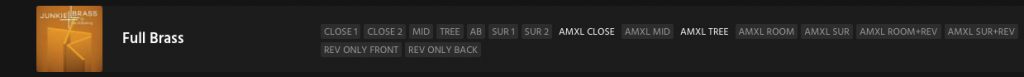
In addition to the various solo and group patches, JXL Brass offers a combined „Full Brass“ patch which allows you to play a merged version of the whole brass orchestra together. This patch is very useful for quick sketching or simply laying down huge brass chords.
Merging Microphone Mixes
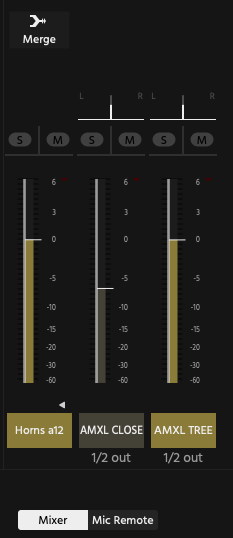
For each of the 15 patches, you get to choose from an incredible number of 16 different microphone positions or mixes (the tuba even offers an additional „Sub“ mic mix). Among these, you will find the standard Close, Mid, Tree, and AB mic positions as well as two options specifically designed for surround mixing. Apart from the raw microphone positions, Orchestral Tools also offers carefully processed and balanced mixes designed by soundtrack-mixing legend Alan Meyerson (Dunkirk, Wonder Woman, Interstellar, X-Men: Dark Phoenix) and Tom Holkenborg aka Junkie XL himself. These pre-processed versions allow you to have a defined and production-ready brass sound right from the start, without having to balance all the different signals yourself.
If you do like to create your very own microphone mix from all the available positions, there is a super useful feature that will save you a tremendous amount of both time and resources: the Mic Merging feature.
This is how it works: Once you have established a mic position mix you’re happy with, you can use the Mic Merging feature to merge your current mix down to a single stereo mix. This custom mix is automatically saved for future use. Creating and activating a custom mix disables all the used mic positions and purges them from the RAM, giving you the exact same sound you had before, but at the fraction of the initial memory footprint. You can have as many merged positions as you like, and any merge can contain any combination of positions. Quite a powerful feature!
ARTICULATIONS
Junkie XL Brass features a set of 10 different articulations for every instrument section and group size. These 10 articulations are identical for most sections which simplifies the selection and makes the assignment very consistent. These are the articulations that come with JXL Brass:
- Legato
- Sustains
- Sustains Soft
- Sforzando Sustains
- Marcato Long
- Marcato Short
- Staccato
- Staccatissimo
- Rips
- Playable Runs
When selecting an instrument section, you can choose between loading individual articulations or a complete articulation set. Either way, SINE automatically assigns keyswitches to each articulation. This makes it very easy to switch between playing styles, and even allows switching between articulations of multiple instruments at once.
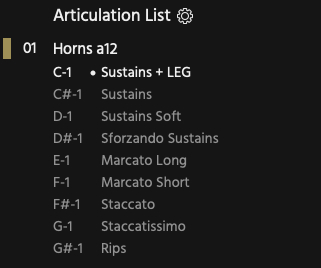
By loading multiple instruments into one single instance of the SINE Player, the engine assigns each instrument with its own MIDI channel. This way, you can load up to 16 instruments into one instance of the SINE Player. Both the MIDI channels and keyswitches can be freely assigned if you wish to do so.
Extended Playing Range
Another cool feature is Orchestral Tools’ tried and tested Extended Playing Range. By dragging up or down the fine white line above SINE’s keyboard display, you can extend the tonal range in which you can play an instrument. This is done by pitching up or down samples and sounds quite convincing when applied in reasonable amounts. Extending down the french horns by half an octave to gain some additional low growl is pretty cool, however, pitching up the trumpets to even higher registers is just predetermined to sound fake. Keep it classy!
The extended playing range feature is particularly useful in cases where you are playing a melody for example and suddenly shoot over the playable register of an instrument for just the highest note. Simply extend the range by a couple of semitones and you’re good to go. Needless to say, every respectable orchestrator would tell you to rather re-write your melody or choose another instrument for the job but, you know, since we have the tools at hand, why not use them?
ADAPTIVE WORKFLOW
One thing Orchestral Tools undeniably put among their top priorities when developing their own sample engine was giving the user enough tools to customize their playing experience. By adapting to the user’s workflow, SINE is easy to get your head around and makes your creative process more enjoyable. In this section of the review, I want to spotlight some of the more advanced features of SINE that can help you achieve a more realistic result.
One of the most interesting ones is Orchestral Tools’ unique Auto-Scaling function. This adaptive feature runs in the background and analyzes your playing style. In doing so, it automatically assigns the right volume to connected notes when you’re playing legato melodies. The Auto-Scaling function ensures that no notes stick out when you’re performing connected melody lines.
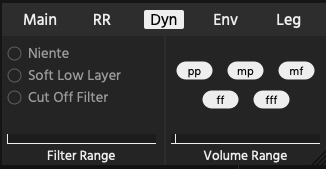
Another cool tweakable option is SINE’s Dynamic Management. This feature found under the Dyn tab in the bottom right of the interface, allows you to restrict your dynamic range to a specific spectrum. Most instruments in Junkie XL Brass are recorded in 5 dynamic ranges that blend in and out of each other when you use your modwheel during a performance. By taking out, for example, the top two dynamic levels “ff” and “fff”, the sound of your instrument never slides into raspy territory even if your modwheel is turned all the way up. In contrast, taking out all but the upper dynamic levels results in a solid (even though maybe not so realistic sounding) patch that won’t get drowned in a busy mix.
Finally, a last powerful tool worth mentioning is SINE’s Poly Switch Mode found under the Performance tab of the interface. In essence, the Poly Switch Mode allows you to combine multiple articulations and either fade between them using MIDI CC or switch articulations by assigning velocity values. This way, you could for example create a patch where lower velocities trigger staccato samples while hitting hard on your keyboard triggers marcato samples or vice versa.
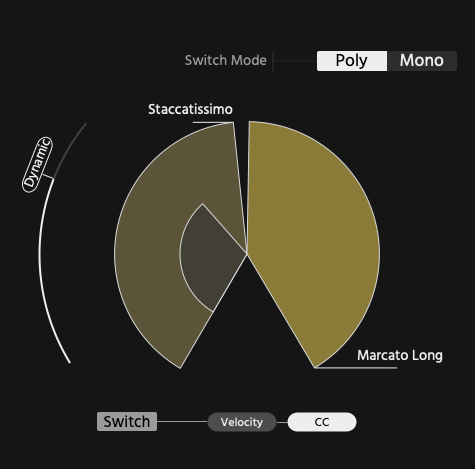
There are even more unique control options to SINE including Round Robin Management, Envelope Shaping, and Legato Leveling but going into each and every function of the SINE Player is beyond the scope of this review. If you want to know everything about the SINE Player, you can find a comprehensive series of video walkthroughs for OT’s new sampler at the end of this article.
THE SOUND OF JUNKIE XL BRASS
Since JXL Brass offers such a broad range of brass instruments and tonal colors, it’s quite hard to describe the product’s sound with just a few words. By capturing so many dynamic levels and microphone positions for each instrument section, JXL Brass is able to deliver a convincing cinematic sound from the quietest notes to the most abrasive triple-forte roars.
Across the bank, the brass instruments sound majestic and weighty and the lush room texture of the Teldex Scoring Stage in which the players were recorded, really brings it all to life.
One aspect of the library’s sound that screams Junkie XL if you’re familiar with his action-packed hybrid orchestral soundtracks, is the extra-mile the team went when it comes to the upper dynamics. I have never heard such powerful and raspy horns and trombone tones in a sample library before like the ones presented in JXL Brass. Playing melody lines with the 12-player horns patch just makes your hair stand on end, especially if they are sitting on top of an epic sounding arrangement.
Another big plus for JXL Brass is its short articulations. Unlike some orchestral brass products by other popular developers, OT and Tom Holkenborg managed to capture punchy and snapping shorts that can work as a solid backbone of an action-driven arrangement.
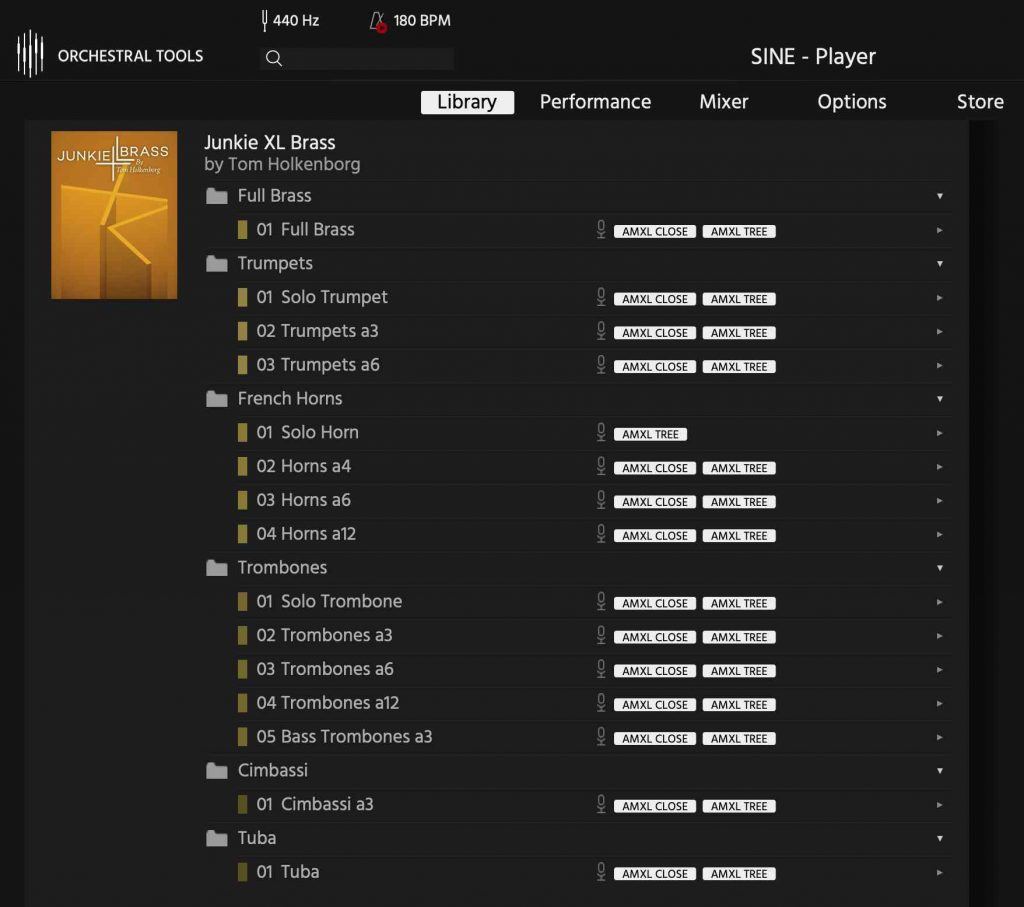
The legato transitions are soaring and bold which works really well for cinematic music. If you prefer it a bit more contained, you can always turn down the transitional portion between two notes according to your taste.
Speaking of cinematic music: although Junkie XL Brass aims to be a one-stop-shop for everything orchestral brass-related, I find it important to mention that the overall sound of the library definitely leans towards the Hollywood score side of orchestral music as opposed to traditional symphonic orchestral music. This is no surprise, given that Tom Holkenborg, who is known for his over-the-top cinematic sound, was the principal driving force behind this project.
Although not taken to the extremes, you can definitely hear that for the Alan Meyerson/JXL microphone mixes, the samples were processed to work in a modern cinematic music environment. While this might be just the right thing for film and trailer composers, more traditionally orientated composers of orchestral music may rather build their own mixes from the many available raw mic positions or look elsewhere for a more subtle alternative.
CONCLUSION
With no doubt, the conception and production of Junkie XL Brass was a massive undertaking. It’s apparent that Hollywood composer Tom Holkenborg aka Junkie XL would not leave Orchestral Tools any peace until they both come up with a definitive cinematic brass instrument that is able to set new standards. By listening to this impressive-sounding sample library and playing around with the sleek, free SINE Player, I can definitely say the trouble was all worth it.
With Junkie XL Brass, Orchestral Tools delivers a complete package of massive sounding orchestral brass that works perfectly with grand-scale cinematic music and action-packed trailer cues.
The recently updated version of Junkie XL Brass is available through Orchestral Tools’ online store or directly via the company’s SINE Player store tab. For the price of €749, you get a 300 GB-large, top-quality orchestral brass instrument with a powerful and modern-sounding, cinematic sound. With the exception of the Full Brass patch, you can order each patch of the library individually priced between €64 and €94 depending on the desired patch.
EPICOMPOSER VERDICT
PROS
- Powerful, modern cinematic brass sound
- Broad selection of microphone mixes
- Sleek, custom-built sample engine
- Modular download & pricing options
CONS
- Price point of full collection rather high
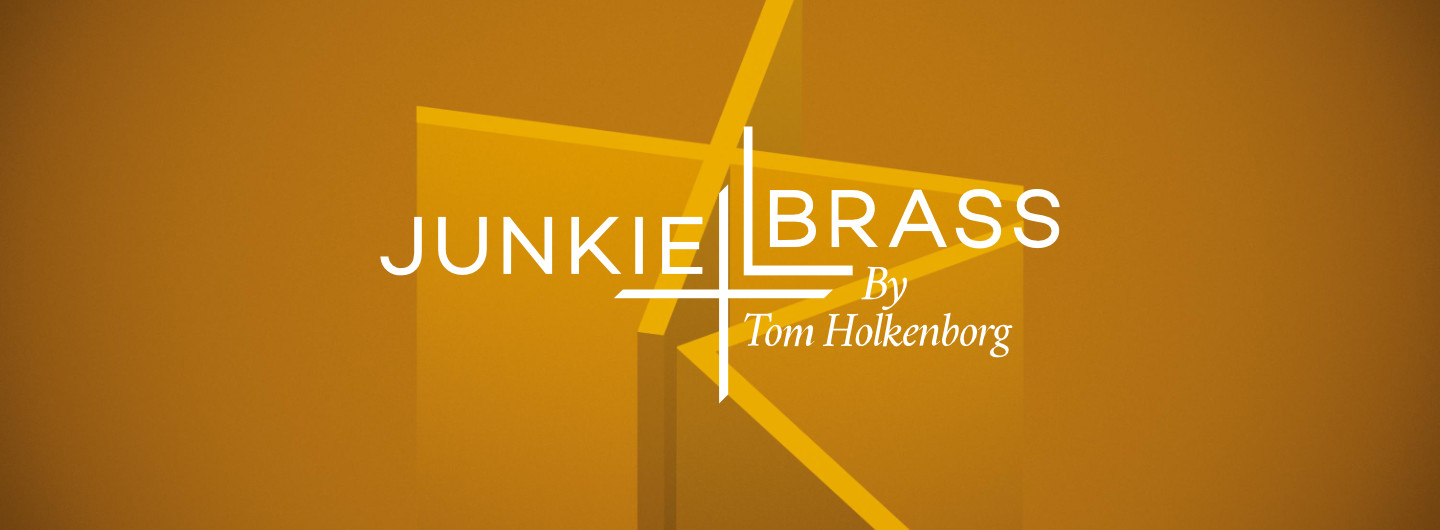


0 comments on “Orchestral Tools – Junkie XL Brass (Review)”